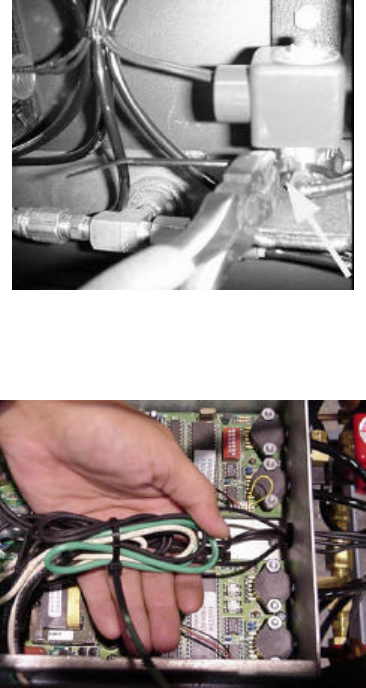
10-5508 Rev A Service Department (800) 888-700912
Step Three: Secure and tie wires and replace lid
Make sure that all of the slack is inside the computer control system box. Use a zip tie to
bind the wires and hoses on the outside of the box. Use the wire cutters to cut off the
excess.
zip tie all wires and hoses
Next, gather the four wires inside the box, and arrange them so that the small grey LED
on either side of the box is not blocked from view. Tie these wires using two or more zip
ties. Cut the excess from the ties.
secure wires to center of CGS box
Replace the lid on the computer control system box, and return the screw on either side of
the box.
Step Four: Test compressor
Plug the compressor back in, the displays should light up, and if the compressor is below
95 PSI both compressors should start. The compressor should pump up to approximately
117 PSI and shut off. When each motor shuts off, you should be able to feel air blow
through the tube that holds the foam, which is located on the same side as the motor that
has just shut off.
















