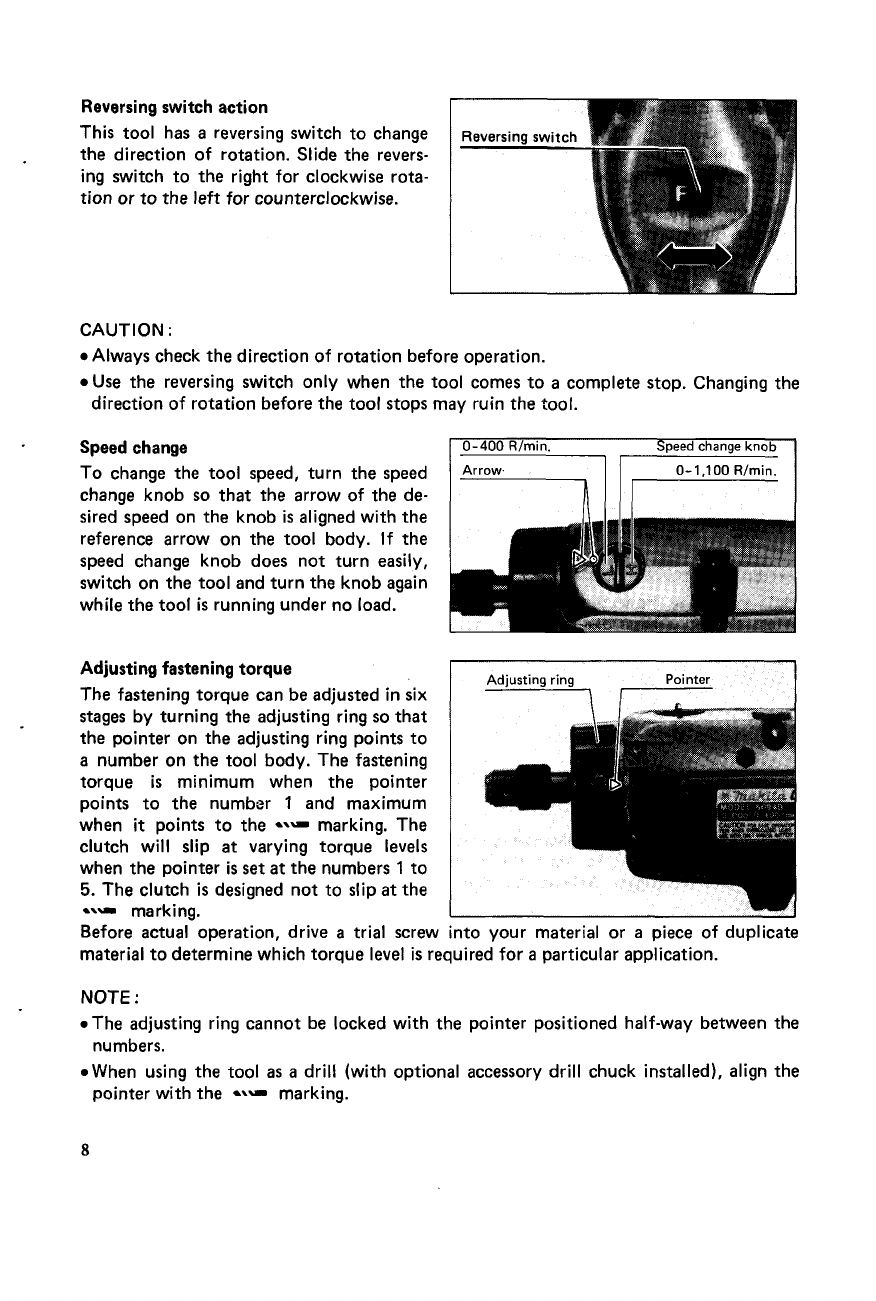
Reversing switch action
This tool has
a
reversing switch to change
the direction of rotation. Slide the revers-
ing switch to the right for clockwise rota-
tion or to the left for counterclockwise.
CAUTION
:
0
Always check the direction of rotation before operation.
Use the reversing switch only when the tool comes to
a
complete stop. Changing the
direction of rotation before the tool stops may ruin the
tool.
Speedchange
0-400
Rlmin. Speed change knob
change knob
so
that the arrow of the de-
To change the tool speed, turn the speed
Adjusting fastening torque
The fastening torque can be adjusted in six
stages
by turning the adjusting ring
so
that
the pointer on the adjusting ring points to
a
number on the tool body. The fastening
torque
is
minimum when the pointer
points to the number
1
and maximum
when
it
points to the
-8-
marking. The
clutch will slip
at
varying torque
levels
when the pointer
is
set
at
the numbers
1
to
5.
The clutch
is
designed not to slip
at
the
-8-
marking.
Adjusting ring Pointer
-7
-
Before actual operation, drive
a
trial screw into your material or
a
piece
of
duplicate
material to determine which torque
level
is
required for
a
particular application.
NOTE
:
0
The adjusting ring cannot be locked with the pointer positioned half-way between the
.When using the tool
as
a
drill (with optional accessory drill chuck installed), align the
numbers.
pointer with the
-8-
marking.
8

















