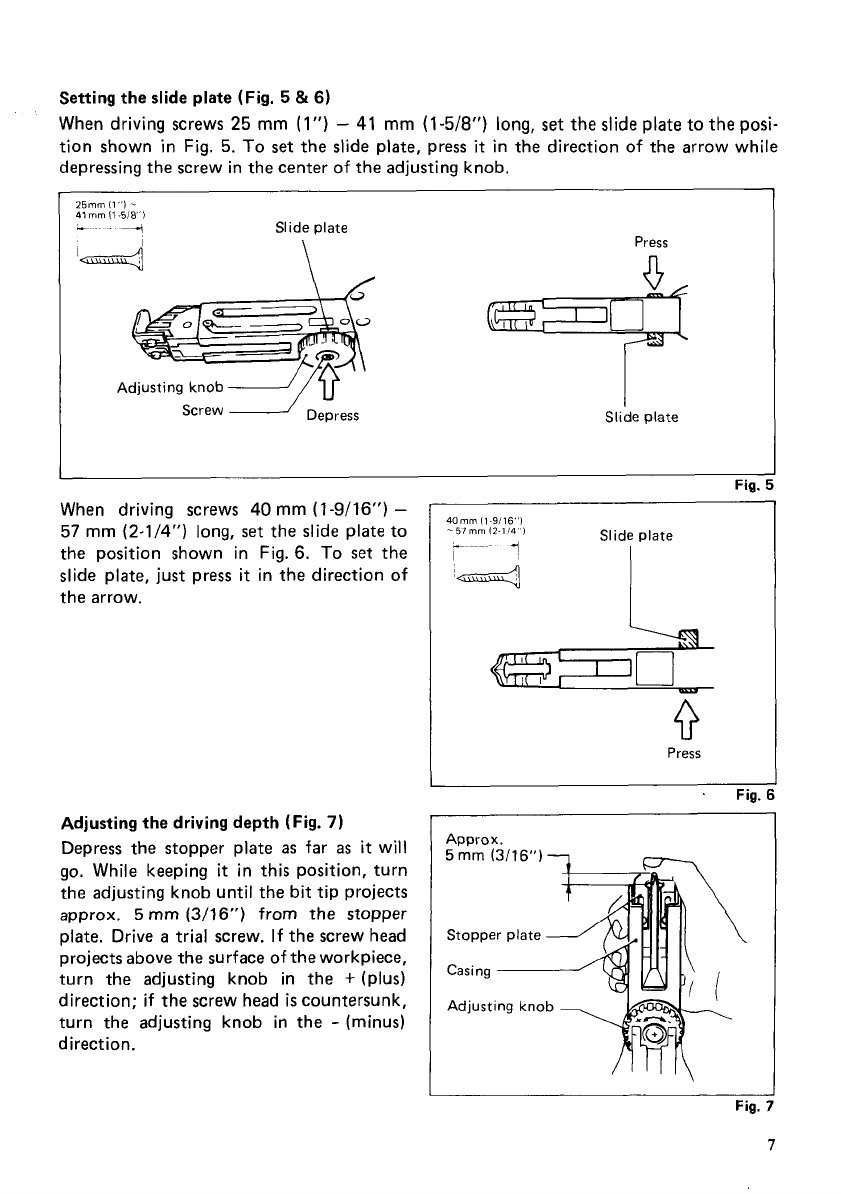
Setting the slide plate (Fig.
5
&
6)
When driving screws
25
mm
(I")
-
41
mm
(1-5/8")
long,
set
the
slide
plate to the posi-
tion shown in Fig.
5.
To
set
the slide plate, press
it
in the direction
of
the arrow while
depressing the screw in the center
of
the adjusting knob.
Adjusting the driving depth (Fig.
7)
Depress the stopper plate
as
far
as
it
will
go. While keeping
it
in this position, turn
the adjusting knob until the bit tip projects
approx.
5
mm
(3/16")
from the stopper
plate. Drive
a
trial screw.
If
the screw head
projects above the surface
of
the workpiece,
turn the adjusting knob in the
+
(plus)
direction; if the screw head
is
countersunk,
turn the adjusting knob in the
-
(minus)
direction.
Z5mmll
1-
41
mm
ll 518
\
4
-
~~~j,,G,,,
Stopper plate
Casing
Adjusting
knob
Slide plate
\
Adjusting
knob
lLzess
Screw
Press
Slide
plate
I
When driving screws
40
mm (1-9/16")
-
Fig.
57
mm (2-1/4") long,
set
the slide plate to
the position shown in Fig. 6.
To
set
the
slide plate, just press
it
in the direction of
the arrow.
Slide plate
7


















