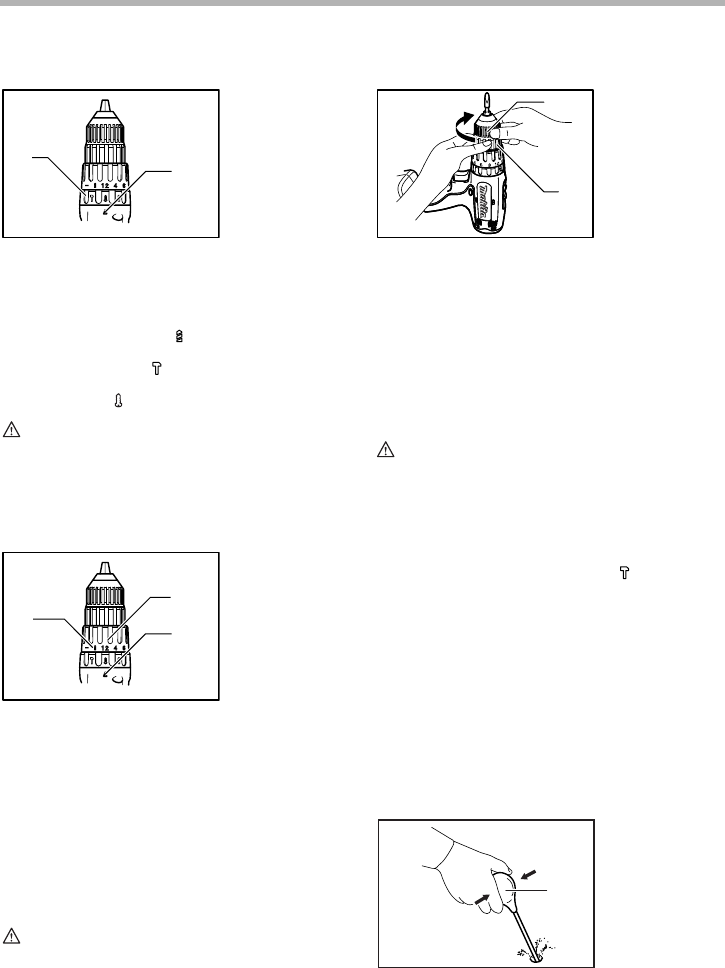
6
Selecting the action mode
This tool employs an action mode changing ring. Select
one of the three modes suitable for your work needs by
using this ring.
For rotation only, turn the ring so that the arrow on the
tool body points toward the mark on the ring.
For rotation with hammering, turn the ring so that the
arrow points toward the mark on the ring.
For rotation with clutch, turn the ring so that the arrow
points toward the mark on the ring.
CAUTION:
• Always set the ring correctly to your desired mode
mark. If you operate the tool with the ring positioned
halfway between the mode marks, the tool may be
damaged.
Adjusting the fastening torque
The fastening torque can be adjusted in 16 steps by turn-
ing the adjusting ring so that its graduations are aligned
with the arrow on the tool body. The fastening torque is
minimum when the number 1 is aligned with the arrow,
and maximum when the number 16 is aligned with the
arrow.
Before actual operation, drive a trial screw into your
material or a piece of duplicate material to determine
which torque level is required for a particular application.
ASSEMBLY
CAUTION:
• Always be sure that the tool is switched off and the
battery cartridge is removed before carrying out
any work on the tool.
Installing or removing driver bit or drill bit
Hold the ring and turn the sleeve counterclockwise to
open the chuck jaws. Place the bit in the chuck as far as
it will go. Hold the ring firmly and turn the sleeve clock-
wise to tighten the chuck.
To remove the bit, hold the ring and turn the sleeve coun-
terclockwise.
OPERATION
Hammer drilling operation
CAUTION:
• There is a tremendous and sudden twisting force
exerted on the tool/bit at the time of hole break-
through, when the hole becomes clogged with
chips and particles, or when striking reinforcing
rods embedded in the concrete.
First, turn the action mode changing ring so that the
arrow on the tool body points to the marking. The
adjusting ring can be aligned in any torque levels for this
operation.
Be sure to use a tungsten-carbide tipped bit.
Position the bit at the desired location for the hole, then
pull the switch trigger. Do not force the tool. Light pres-
sure gives best results. Keep the tool in position and pre-
vent it from slipping away from the hole.
Do not apply more pressure when the hole becomes
clogged with chips or particles. Instead, run the tool at an
idle, then remove the bit partially from the hole. By
repeating this several times, the hole will be cleaned out
and normal drilling may be resumed.
Blow-out bulb (optional accessory)
After drilling the hole, use the blow-out bulb to clean the
dust out of the hole.
1. Action mode
changing ring
2. Arrow
1. Graduations
2. Adjusting ring
3. Arrow
1
2
005604
1
2
3
005605
1. Sleeve
2. Ring
3. Tighten
1. Blow-out bulb
3
1
2
005606
1
002449


















