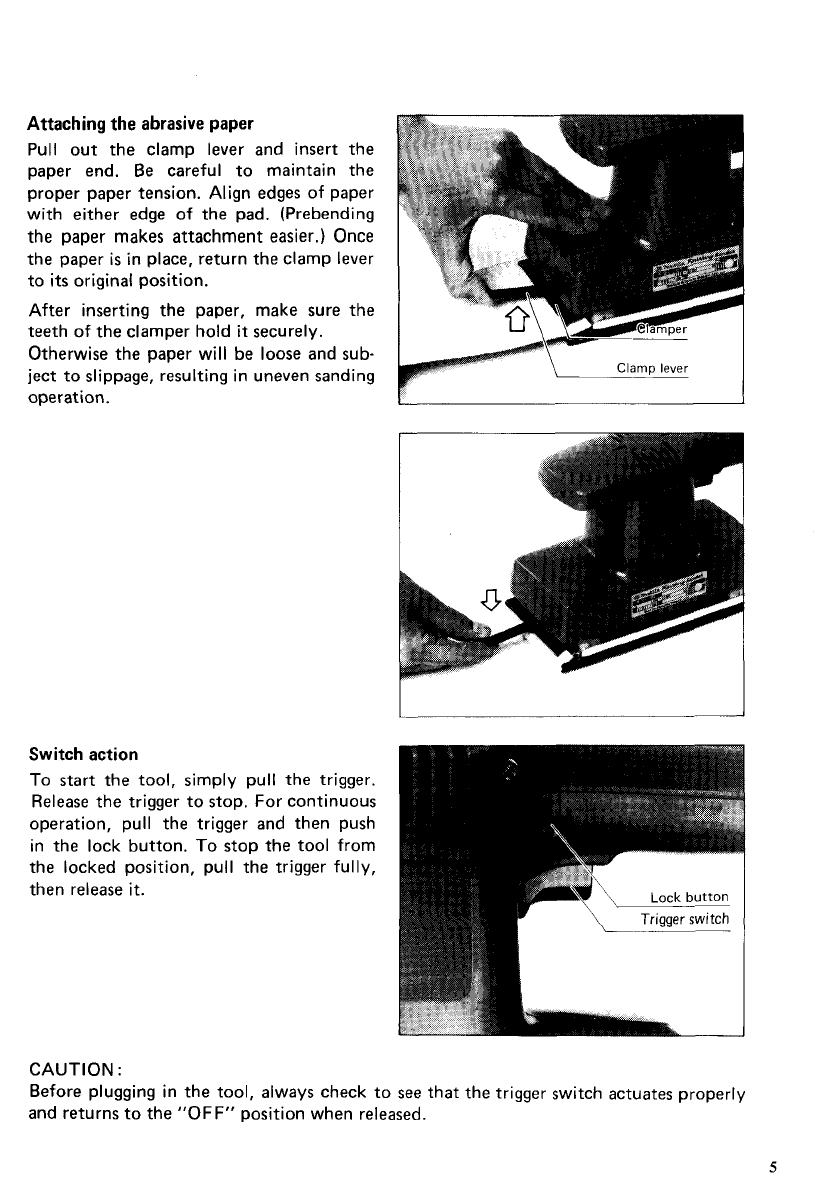
Attaching
the
abrasive paper
Pull out the clamp lever and insert the
paper end. Be careful to maintain the
proper paper tension. Align edges of paper
with either edge of the pad. (Prebending
the paper makes attachment easier.) Once
the paper
is
in place, return the clamp lever
to
its
original position.
After inserting the paper, make sure the
teeth of the clamper hold
it
securely.
Otherwise the paper will be loose and sub-
ject to slippage, resulting in uneven sanding
operation.
Switch action
To
start the tool, simply pull the trigger.
Release the trigger to stop.
For
continuous
operation, pull the trigger and then push
in the lock button.
To
stop the tool from
the locked position, pull the trigger fully,
then release
it.
Clamp
lever
L1
CAUTION
:
Before plugging in the tool, always check to
see
that the trigger switch actuates properly
and returns to the
"OFF"
position when released.
5












