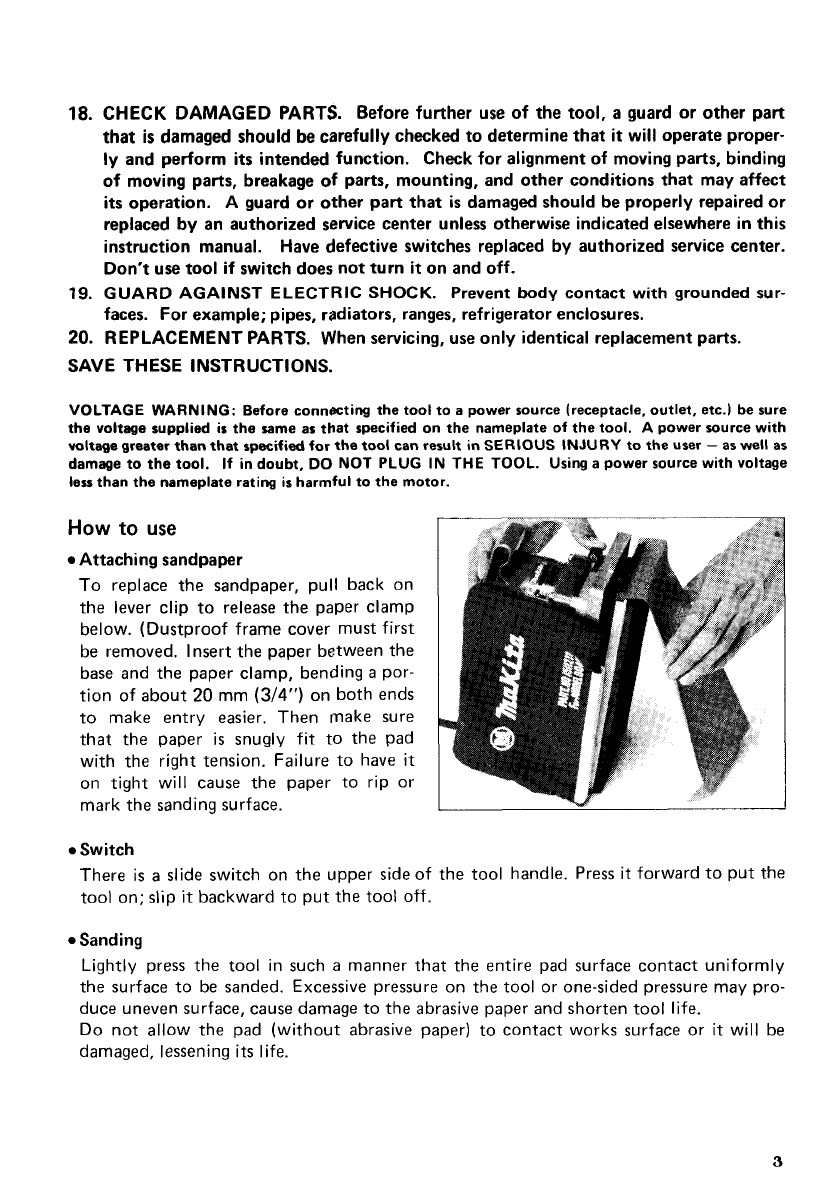
18.
CHECK DAMAGED PARTS. Before further use of the tool,
a
guard or other part
that
is
damaged should be carefully checked to determine that
it
will operate proper-
ly
and perform
its
intended function. Check for alignment of moving parts, binding
of moving parts, breakage of parts, mounting, and other conditions that may affect
its
operation. A guard or other part that
is
damaged should be properly repaired or
replaced
by
an authorized service center unless otherwise indicated elsewhere in this
instruction manual. Have defective switches replaced by authorized service center.
Don't use tool if switch does not turn
it
on and
off.
19.
GUARD AGAINST ELECTRIC SHOCK.
Prevent
body
contact
with
grounded
sur-
faces. For example; pipes, radiators, ranges, refrigerator enclosures.
20.
REPLACEMENT PARTS. When servicing, use only identical replacement parts.
SAVE THESE INSTRUCTIONS.
VOLTAGE WARNING: Before connecting the tool to a power source (receptacle. outlet, etc.1 be sure
the voltage supplied
is
the same as that specified on the nameplate of the tool.
A
power source with
voltage greater than that specified for the tool can result in
SERIOUS
INJURY to the user
-
as
well
as
damage to the tool.
If in doubt,
DO
NOT
PLUG
IN
THE
TOOL. Using a power source with voltage
less
than the nameplate rating
is
harmful to the motor.
How
to
use
Attaching sandpaper
To replace the sandpaper, pull back
on
the lever clip to release the paper clamp
below. (Dustproof frame cover must first
be removed. Insert the paper between the
base and the paper clamp, bending
a
por-
tion
of about
20
mm
(3/4")
on
both ends
to make entry easier. Then make sure
that the paper
is
snugly fit
to
the pad
with the right tension. Failure to have
it
on tight will cause the paper
to
rip or
mark the sanding surface.
Switch
There
is
a
slide switch on the upper side of the tool handle. Press
it
forward to put the
tool
on;
slip
it
backward to put the tool off.
Sanding
Lightly press the tool in such
a
manner that the entire pad surface contact uniformly
the surface to be sanded. Excessive pressure on the tool or one-sided pressure may pro-
duce uneven surface, cause damage to the abrasive paper and shorten tool life.
Do not allow the pad (without abrasive paper) to contact works surface or
it
will be
damaged, lessening
its
life.
3










