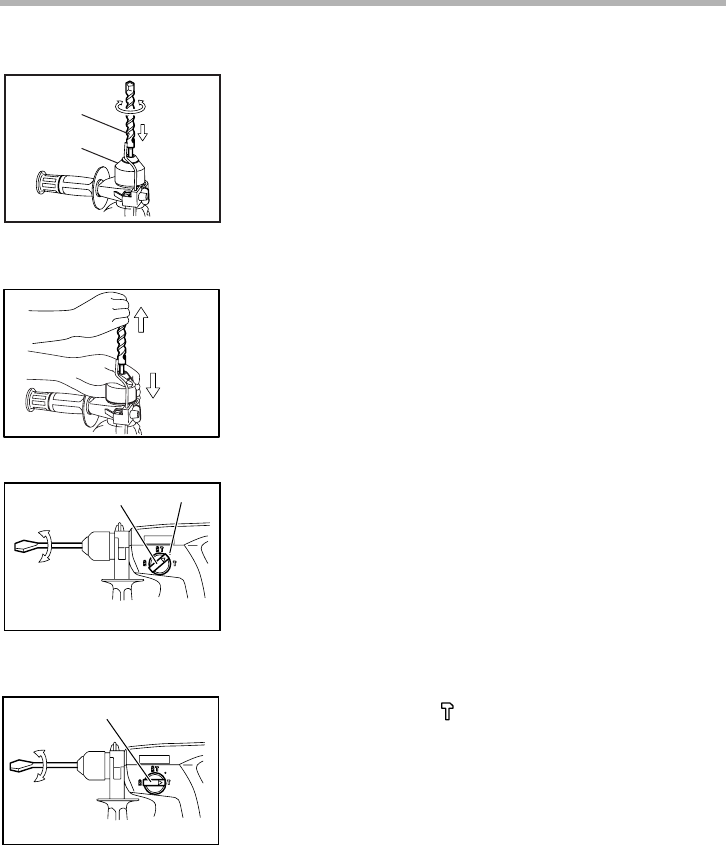
14
Insert the bit into the tool. Turn the bit and push it in until it
engages.
If the bit cannot be pushed in, remove the bit. Pull the chuck
cover down a couple of times. Then insert the bit again. Turn
the bit and push it in until it engages.
After installing, always make sure that the bit is securely held
in place by trying to pull it out.
To remove the bit, pull the chuck cover down all the way and
pull the bit out.
Bit angle (when chipping, scaling or demolishing)
To change the bit angle, depress the lock button and rotate
the change lever so that the pointer points to the “O” symbol.
Turn the bit to the desired angle.
Depress the lock button and rotate the change lever so that
the pointer points to the symbol. Then make sure that the
bit is securely held in place by turning it slightly.
1. Bit
2. Chuck cover
1
2
003157
003166
1. Change lever
2. “O” symbol
1
2
003170
1. Change lever
1
003174


















