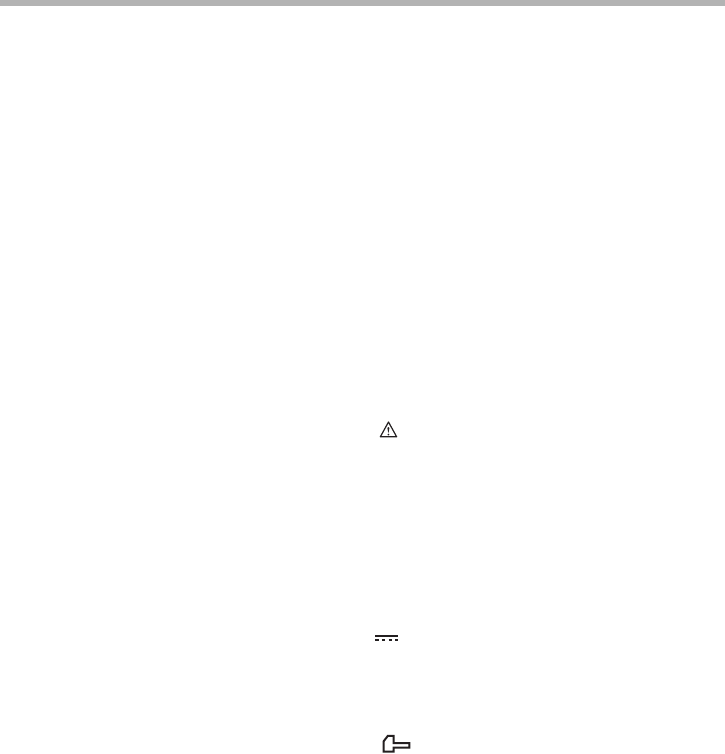
3
Tool Use and Care
12. Use clamps or other practical way to secure and
support the workpiece to a stable platform. Hold-
ing the work by hand or against your body is unsta-
ble and may lead to loss of control.
13. Do not force tool. Use the correct tool for your
application. The correct tool will do the job better
and safer at the rate for which it is designed.
14. Do not use tool if switch does not turn it on or
off. A tool that cannot be controlled with the switch is
dangerous and must be repaired.
15. Disconnect battery pack from tool or place the
switch in the locked or off position before mak-
ing any adjustments, changing accessories, or
storing the tool. Such preventive safety measures
reduce the risk of starting the tool accidentally.
16. Store idle tools out of reach of children and
other untrained persons. Tools are dangerous in
the hands of untrained users.
17. When battery pack is not in use, keep it away
from other metal objects like: paper clips, coins,
keys, nails, screws, or other small metal objects
that can make a connection from one terminal to
another. Shorting the battery terminals together
may cause sparks, burns, or a fire.
18. Maintain tools with care. Keep cutting tools
sharp and clean. Properly maintained tools with
sharp cutting edge are less likely to bind and are
easier to control.
19. Check for misalignment or binding of moving
parts, breakage of parts, and any other condition
that may affect the tool’s operation. If damaged,
have the tool serviced before using. Many acci-
dents are caused by poorly maintained tools.
20. Use only accessories that are recommended by
the manufacturer for your model. Accessories
that may be suitable for one tool may create a risk of
injury when used on another tool.
SERVICE
21. Tool service must be performed only by qualified
repair personnel. Service or maintenance per-
formed by unqualified personnel may result in a risk
of injury.
22. When servicing a tool, use only identical
replacement parts. Follow instructions in the
Maintenance section of this manual. Use of unau-
thorized parts or failure to follow Maintenance
instructions may create a risk of shock or injury.
SPECIFIC SAFETY RULES
USB024-2
DO NOT let comfort or familiarity with
product (gained from repeated use)
replace strict adherence to cordless
impact driver safety rules. If you use this
tool unsafely or incorrectly, you can suf-
fer serious personal injury.
1. Hold tool by insulated gripping surfaces when
performing an operation where the cutting tool
may contact hidden wiring. Contact with a “live”
wire will also make exposed metal parts of the tool
“live” and shock the operator.
2. Be aware that this tool is always in an operating
condition, because it does not have to be
plugged into an electrical outlet.
3. Always be sure you have a firm footing. Be sure
no one is below when using the tool in high loca-
tions.
4. Hold the tool firmly.
5. Wear ear protectors.
SAVE THESE INSTRUCTIONS
WARNING:
MISUSE or failure to follow the safety
rules stated in this instruction manual
may cause serious personal injury.
SYMBOLS
USD302-1
The followings show the symbols used for tool.
V...........................volts
......................direct current
......................no load speed
.../min...................revolutions or reciprocation per
minute
..................number of blow
IMPORTANT SAFETY INSTRUC-
TIONS FOR BATTERY
CARTRIDGE
ENC004-1
1. Before using battery cartridge, read all instruc-
tions and cautionary markings on (1) battery
charger, (2) battery, and (3) product using bat-
tery.
2. Do not disassemble battery cartridge.
3. If operating time has become excessively
shorter, stop operating immediately. It may
result in a risk of overheating, possible burns
and even an explosion.
n
˚


















