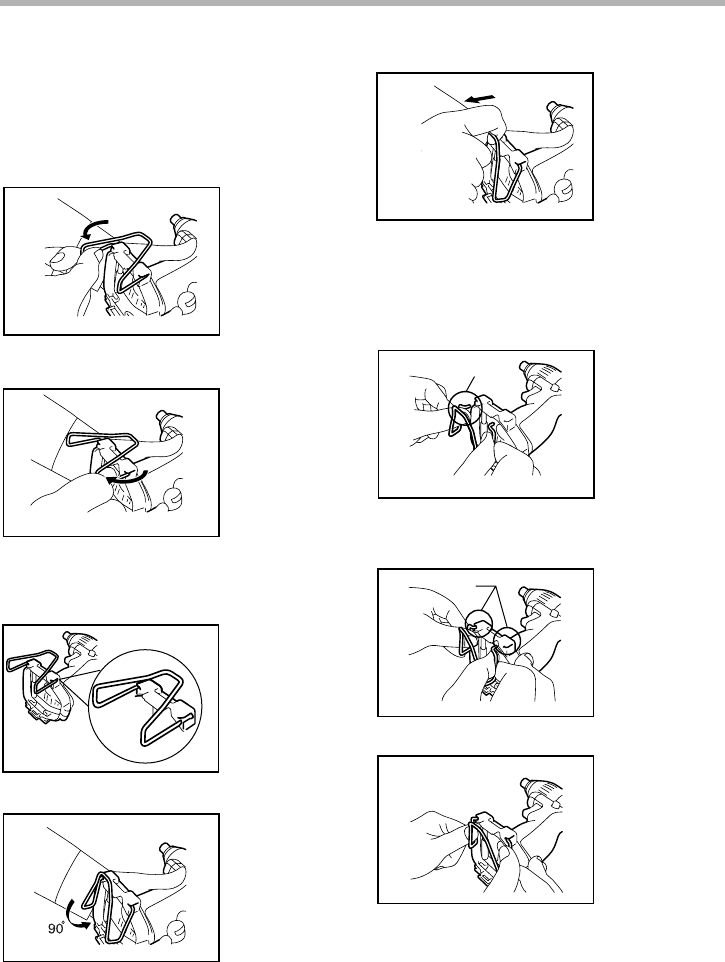
6
Installing and removing hook
A) Removal
Remove the battery cartridge from the tool.
Place the tool in a stable and level surface.
Expand an far end of the hook outward and slide it down
while expanding.
Expand the other far end in the same manner.
Keeping the hook in this position, rotate down to the
angle 90°and remove it by pulling in the direction of arrow
as shown in the figure.
B) Installation
Remove the battery cartridge from the tool.
Place the tool in a stable and level surface.
Hold both hooking ends in the upper position and expand
the upper part of the hook.
Insert both ends, one by one, of the hook into the
grooves in the tool housing.
005942
005943
005976
005944
1. Hooking ends
1. Groove in the
housing
005945
1
005946
1
005947
005948


















