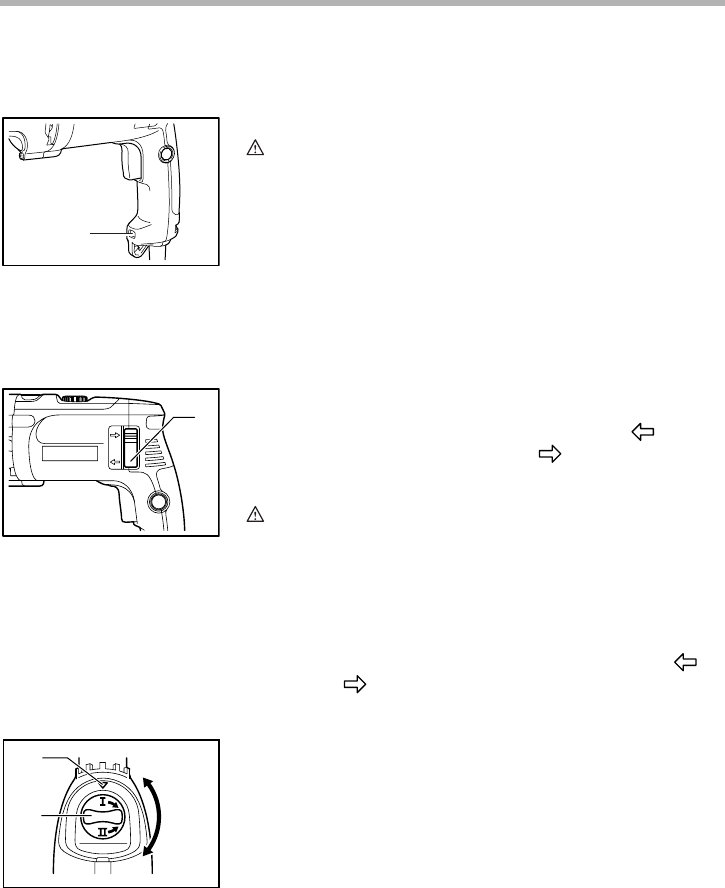
7
Lighting up the lamps
For Model HP2070F, HP2071F
CAUTION:
• Do not look in the light or see the source of light directly.
To turn on the lamp, pull the trigger. Release the trigger to
turn it off.
NOTE:
• Use a dry cloth to wipe the dirt off the lens of lamp. Be
careful not to scratch the lens of lamp, or it may lower
the illumination.
Reversing switch action
This tool has a reversing switch to change the direction of
rotation. Move the reversing switch lever to the position
(A side) for clockwise rotation or the position (B side) for
counterclockwise rotation.
CAUTION:
• Always check the direction of rotation before operation.
• Use the reversing switch only after the tool comes to a
complete stop. Changing the direction of rotation before
the tool stops may damage the tool.
• If the switch trigger can not be depressed, check to see
that the reversing switch is fully set to position (A
side) or (B side).
Speed change
Two speed ranges can be preselected with the speed
change knob.
To change the speed, turn the speed change knob so that
the arrow on the tool body points toward the “I” position on
the knob for low speed or “II” position for high speed.
If it is hard to turn the knob, first turn the chuck slightly in
either direction and then turn the knob again.
1. Lamp
1
004287
1. Reversing switch
1
B
A
004288
1. Arrow
2. Speed change knob
1
2
002691


















