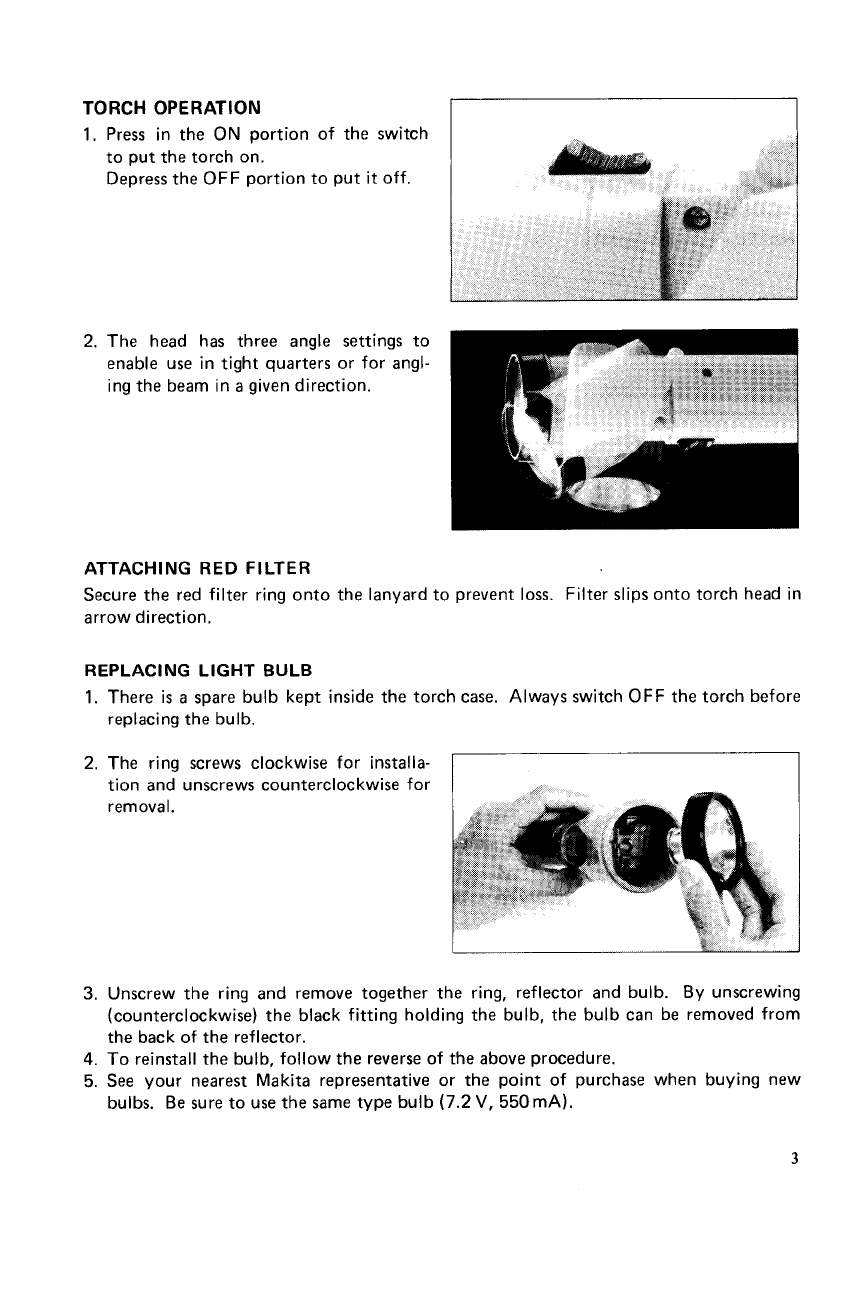
TORCH
OPERATION
1.
Press in the
ON
portion of the switch
to put the torch on.
Depress the OFF portion to put
it
off.
2.
The head has three angle settings to
enable use in tight quarters or for angl-
ing the beam in
a
given direction.
ATTACHING
RED
FILTER
Secure the red filter ring onto the lanyard to prevent
loss.
Filter slips onto torch head in
arrow direction.
REPLACING LIGHT BULB
1.
There
is
a
spare bulb kept inside the torch case. Always switch OFF the torch before
replacing the bulb.
2.
The ring screws clockwise for installa-
I
3.
Unscrew the ring and remove together the ring, reflector and bulb. By unscrewing
(counterclockwise) the black fitting holding the bulb, the bulb can be removed from
the back of the reflector.
4.
To
reinstall the bulb, follow the reverse of the above procedure.
5. See your nearest Makita representative or the point of purchase when buying new
bulbs. Be sure to use the same type bulb
(7.2
V,
550mA).
3






