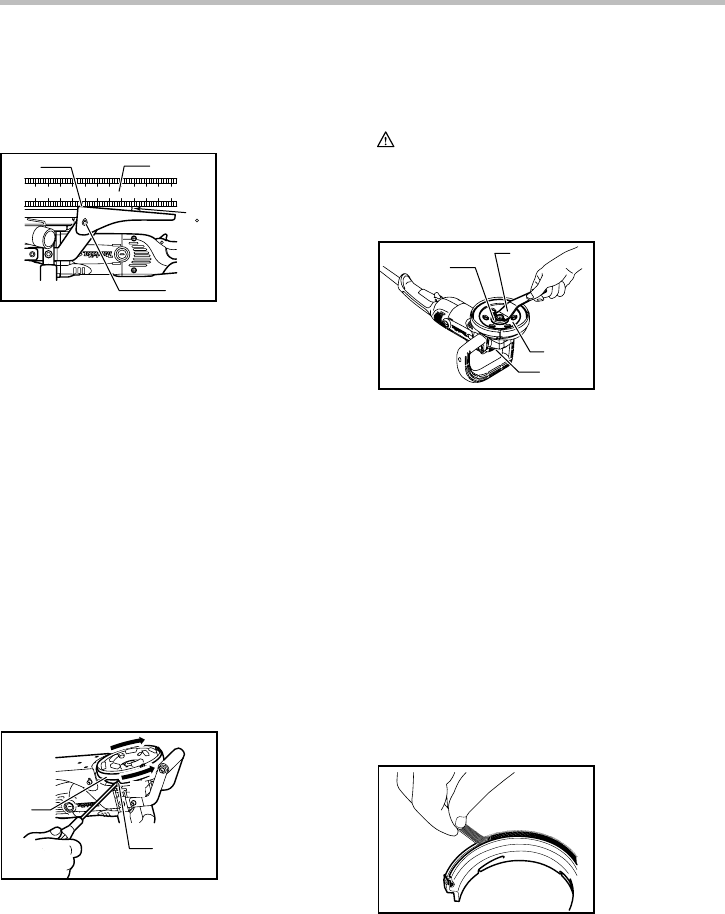
7
Use a square or ruler to obtain the desired base angle in
relation to the diamond wheel. Then secure carefully the
hex socket head bolts on either side of the base. Adjust
center of base near wheel so that it is on the same level
as the wheel.
6
Max.
1
2
3
009851
NOTE:
• After base adjustment, turn the three hex socket
head bolts on the base counterclockwise until the
heads are flush with the back side of the base.
Turn gently or base adjustment will be thrown off.
Base adjustment to compensate for wheel
wear (for PC5001C only)
With long use, the diamond wheel will wear and thus
create a gap with the planing surface so that
performance becomes poor. Check the tool after every 4
or 5 hours of use.
If the wheel and base surfaces are not aligned, loosen
two hex socket head bolts securing the base. Turn three
hex socket head bolts on the base clockwise and adjust
the base so as to be level with the wheel surface.
Retighten firmly the hex socket head bolts securing base
and then lightly turn the hex socket head bolts
counterclockwise so that the hex socket head bolts do
not come loose during operation.
Dust cover adjustment
1
3
4
2
009885
Loosen the screw. and adjust the dust cover's brush
level. The dust cover's brush should be either flush with
the diamond wheel surface or very slightly above (when
tool is inverted) 0.5 mm. Suction/pickup will be poor if
they are not approximately on the same level. After
adjusting, be sure to tighten the screw firmly.
To adjust the dust cover, grip it on the outside; turn
clockwise to raise, counterclockwise to lower.
ASSEMBLY
CAUTION:
• Always be sure that the tool is switched off and
unplugged before carrying out any work on the
tool.
Installing or removing diamond wheel
1
2
3
4
009841
To replace a worn diamond wheel with a new one, press
in the shaft lock to hold the shaft steady, then loosen the
lock nut counterclockwise with the lock nut wrench
provided.
Remove the worn diamond wheel.
To install a new one, follow the above removal
procedure in reverse.
When installing a diamond wheel, always make sure to
tighten the lock nut firmly.
NOTE:
• The ordinary diamond wheels on the market have
no exhaust holes, so dust evacuation is poor. Also,
if the installing hole is not of the exact diameter,
tool vibration occurs and accidents can occur.
ALWAYS USE A MAKITA OFFSET DIAMOND
WHEEL.
Replacing dust cover's brush
009880
To remove the dust cover's brush from the dust cover,
grab an end of the dust cover's brush and take it out
slowly outward.
1. Lock nut
2. Lock nut wrench
3. Diamond wheel
4. Shaft lock
1. Raise
2. Lower
3. Dust cover
4. Screw
1. Same level
2. Square or ruler
3. Hex socket head
bolt














