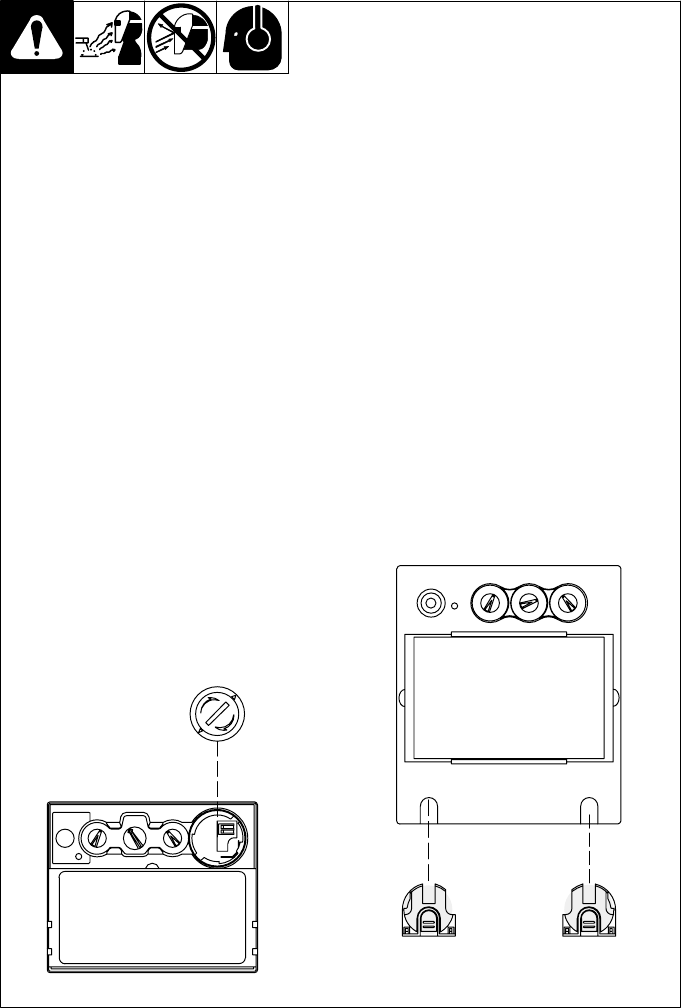
Page 10
SECTION 4 − BATTERY REPLACEMENT
XLi and Xlix –
Remove the battery by inserting a coin into the slot on the battery cover
and turn to the left to release the cover. Replace with a CR2450 lithium
type battery or equivalent, Miller Part No. 217043. (Note: make certain
that the positive, (+) side of the battery faces up when reinstalling). To rein-
stall battery cap, position cap with arrows at 6 and 12 o’clock positions
then turn cap 1/4 turn clockwise.
Elite −
To replace the batteries on the Elite remove the auto-darkening lens
assembly. Please refer to the procedure found in the lens cover replace-
ment section. After removing the lens assembly, locate the two battery
compartments located on the bottom. Slide the battery holding trays out
and remove the old batteries. Replace with CR2450 lithium type batteries
or equivalent, Miller Part No. 217043. (Note: make certain that the posi-
tive, (+) side of the battery faces up). Reinstall the battery trays. To test,
press the On or Reset button. The lens should flash dark twice. Reinstall
the lens assembly.
. Left and right battery trays are not interchangeable. The auto−darkening helmet
will not work if battery trays are installed on the wrong sides.
Left
Battery Tray
804 090
Right
Battery Tray
OR
Auto-On Lens
Manual-On Lens


















