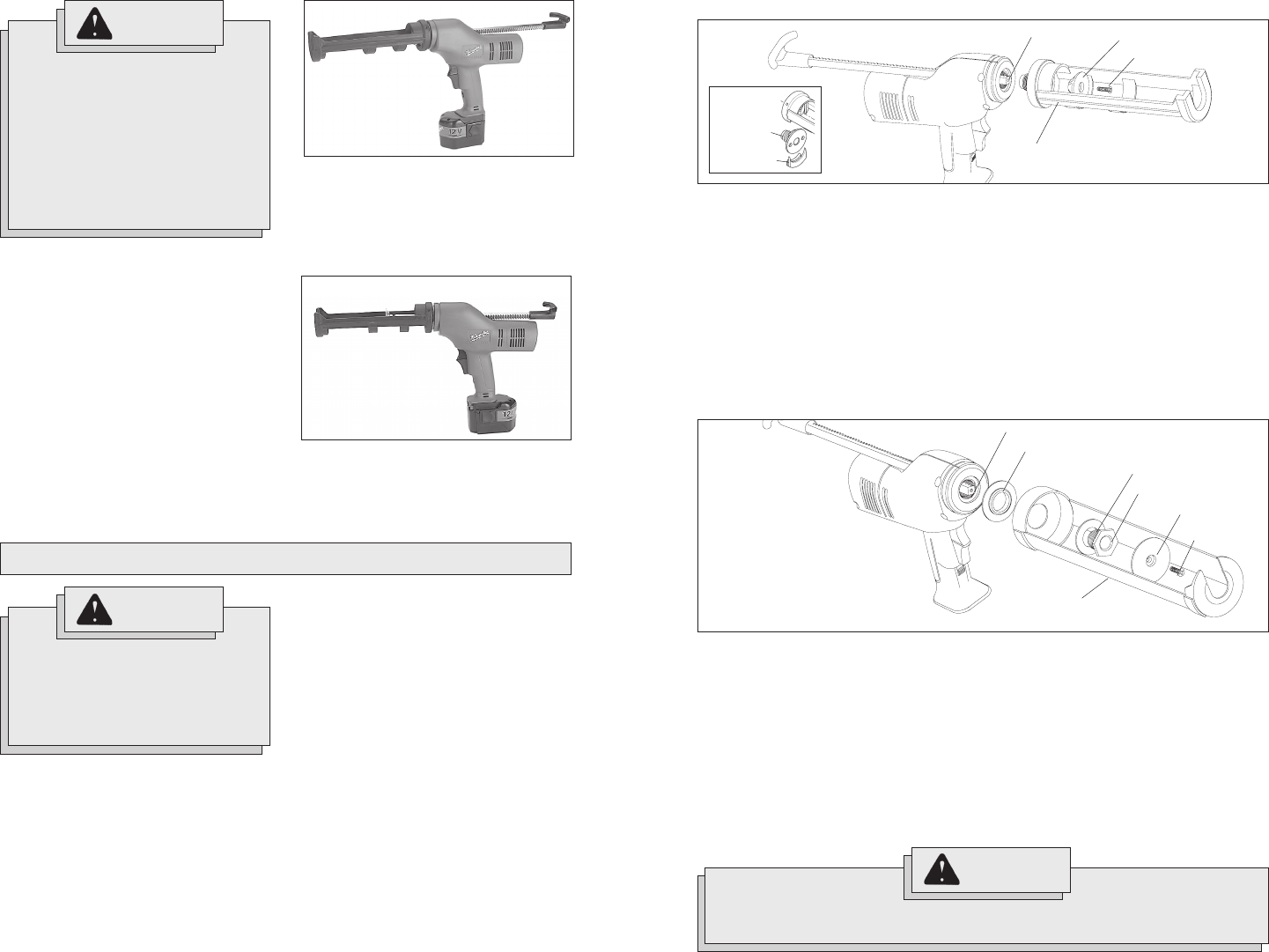
6 7
Washer (black)
Plunger
Plunger rod
Barrel nut
Washer (Steel)
6560-23
Screw
Tube holder
Fig. 4
Plunger
Plunger rod
Tube holder
Barrel nut
Screw
Frame cap
6560-21
Tube holder
Fig. 3
WARNING!
Charge only MILWAUKEE 12, 14.4
and 18 Volt battery packs in
MILWAUKEE chargers. Other
brands of batteries may explode
causing personal injury and
damage.
For specific charging instruc-
tions, please read the operator's
manual supplied with your
charger.
Inserting Battery Pack into Tool
For all models:
Battery pack can be inserted into the tool
in two ways.
1. For working in restricted spaces: In-
sert the battery pack from the front by
pressing in the release buttons and
sliding battery pack into the body of
the tool (Fig. 1). Insert the battery pack
until clamp engages.
2. For optimum weight distribution and
balance: Insert the battery pack from
the back by pressing in the release
buttons and sliding the battery pack
into the body of the tool (Fig. 2). Insert
the battery pack until clamp engages.
Fig. 2
Fig. 1
NOTE: A 12 volt battery is supplied with
this tool. To extend run time or increase
plunger speed, a 14.4 volt battery may be
used.
ASSEMBLY
Installing 10oz Tube Holder Assembly (Cat. No. 6560-21) (Fig. 3)
1. Lock trigger or remove battery pack.
2. Press in and hold rod release trigger.
3. Grasp plunger rod handle and pull
plunger rod back until the rod tip is just
inside of tool.
4. Release rod release trigger.
5. Position washer (black) onto nose of
tool. The side with the larger collar fits
inside the tool.
6. Install tube holder over washer.
7. Place washer (steel) between the tube
holder and barrel nut. Thread barrel
nut into nose of the tool. Tighten se-
curely using the wrench provided.
8. Press rod release trigger and push
plunger rod forward to access the tip
of the rod.
9. Attach plunger to the plunger rod, as
shown (Fig. 4). Tighten the screw se-
curely.
10. To remove tube holder, reverse procedure.
Inserting the Plunger Rod
Always lock the trigger or remove the bat-
tery pack before inserting the plunger rod.
Do not run the tool to pull the plunger rod
through the tool, this will damage the tool
and rod. Manually push the plunger rod
through the tool, as follows:
1. Press in and hold rod release trigger.
2. Grasp the plunger rod handle. The
teeth on the plunger rod should point
toward the left and slightly down.
3. Insert the plunger rod from the rear of
the tool. It may be necessary to wiggle
the plunger rod slightly while pushing
it through the tool.
NOTE: Keep the plunger rod clean. Retract-
ing or inserting a plunger that is covered
with material may damage the internal parts
of the tool.
WARNING!
Always lock trigger or remove
battery pack before changing or
removing accessories. Only use
accessories specifically recom-
mended for this tool. Others may
be hazardous.
WARNING!
To reduce the risk of injury, keep hands out of the plunger area of the tool.
Fingers can be pinched between the tube holder and the plunger.
1. Lock trigger or remove battery pack.
2. Press in and hold rod release trigger.
3. Grasp plunger rod handle and pull
plunger rod back until the rod tip is just
inside of tool.
4. Release rod release trigger.
5. The frame cap, barrel nut, and tube
holder are provided pre-assembled.
6. Thread barrel nut into the nose of the
tool. Tighten securely using the
wrench provided.
7. Press rod release trigger and push
plunger rod forward to access the tip
of the rod.
8. Attach plunger to the plunger rod, as
shown (Fig. 3). Tighten the screw
securely.
9. To remove tube holder, reverse procedure.
Installing Tube Holder Assembly (Cat. No. 6560-23) (Fig. 4)


















