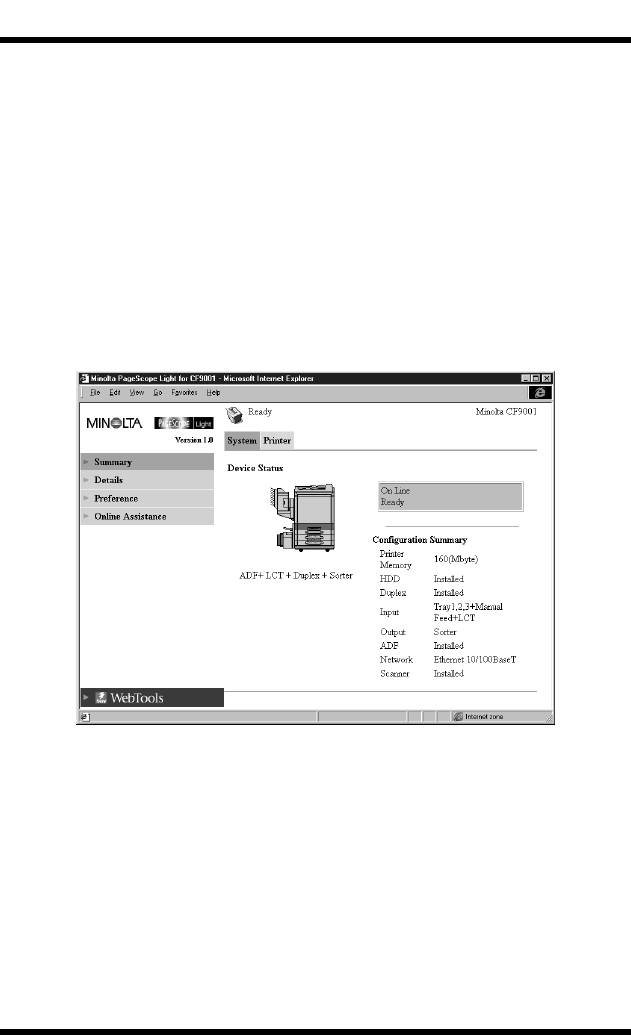
4 System Tab
5
4 System Tab
The
System
tab shows information about and settings for the CF9001
system configuration.
4.1 Summary
This screen is the initial screen when you access http://<IP address of
printer controller> with your Web browser. You can also display the
Summary screen by clicking the
Summary
menu on the
System
tab.
The Summary screen shows the current CF9001 system configuration.
Device Status This area uses graphics and text to shows the
configuration of options installed on the CF9001.
Operational Panel Display
This area shows the printer controller message
display. Messages are the same as the Status
Display messages that appear in the upper part of
the window.


















