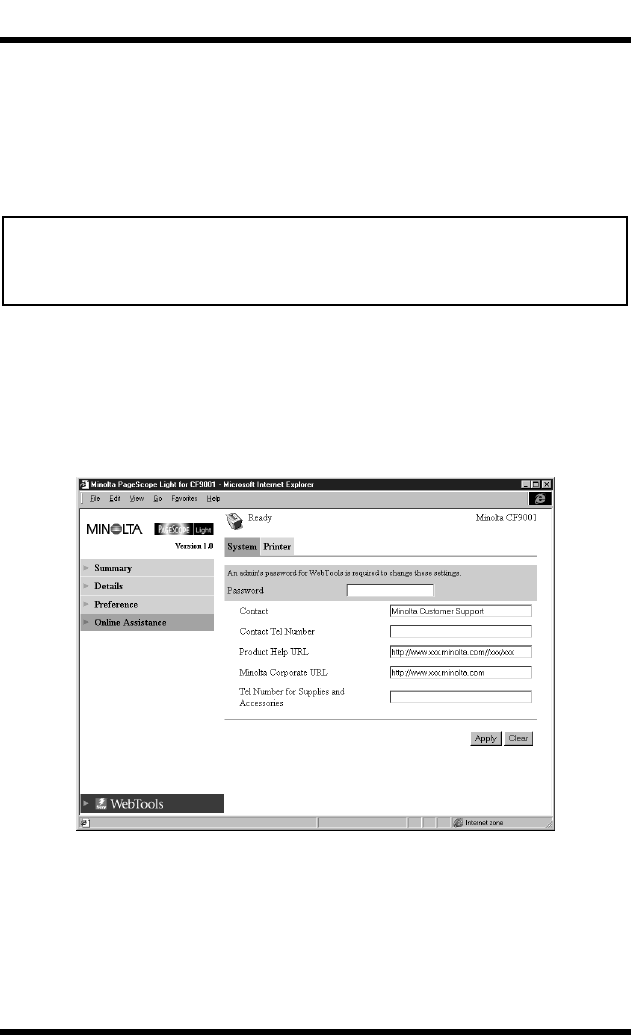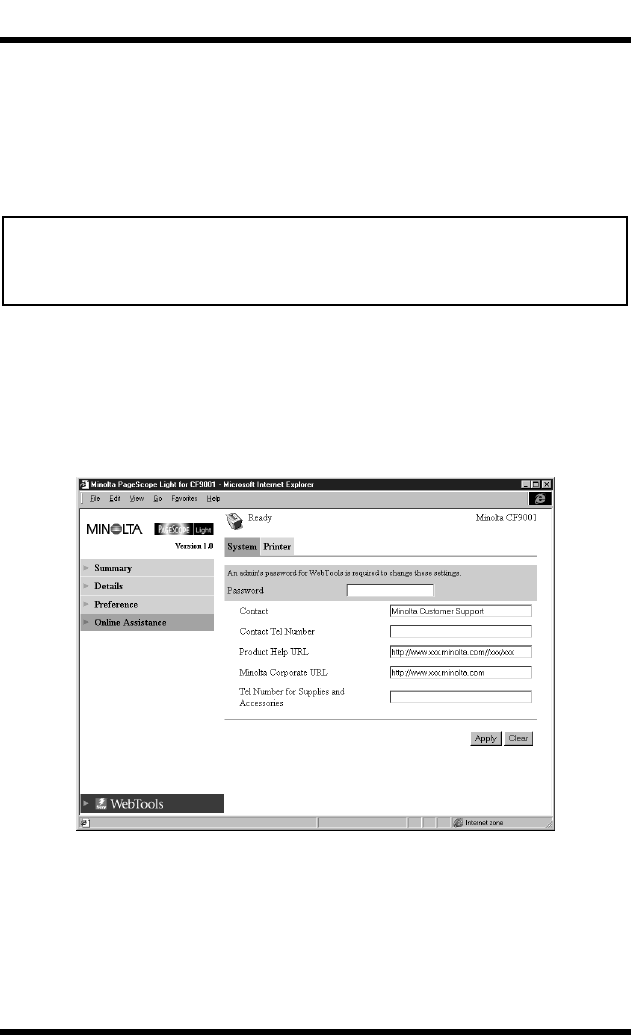
4 System Tab
13
Apply Button Click this button to apply any settings you have
input or selected up to this point.
Clear Button Click this button to cancel any settings you have
input or selected up to this point.
Note
4.4 Online Assistance
This screen appears when you click the
Online Assistance
menu on
the
System
tab. It shows information and lets you make settings
related to product support.
Password Type in the password here when a password is
defined. Note that the password is case-sensitive,
so be sure to type in upper-case and lower-case
characters correctly. (The password you should
type in here is the same as the administrator
password you created with Fiery WebTools.)
• The message
Invalid Password
appears on the screen if you input the
wrong password. If this happens, click your Web browser’s
Back
button
to return to the previous page and configure your preferences again.