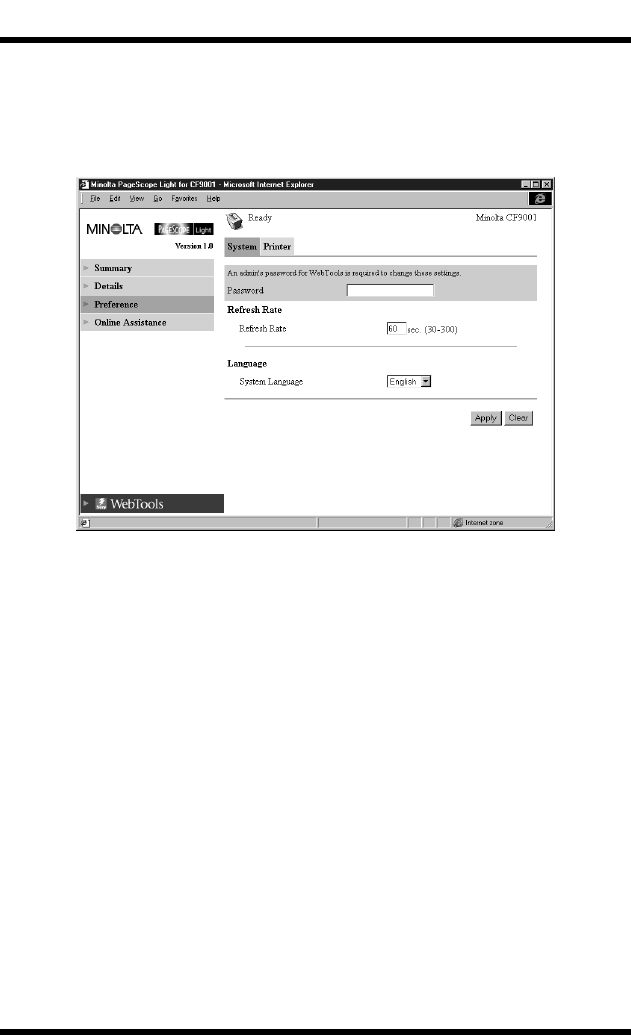
4 System Tab
12
4.3 Preference
This screen appears when you click the
Preference
menu on the
System
tab. It lets you make changes to the PageScope Light environment.
Password Type in the password here when a password is
defined. Note that the password is case-sensitive,
so be sure to type in upper-case and lower-case
characters correctly. (The password you should
type in here is the same as the administrator
password you created for Fiery WebTools.)
Refresh Rate Type in a value to specify the number of seconds
between screen refreshes. You can input a value
from 30 to 300 seconds. The default setting is 60
seconds.
Language Select the screen language you want to use for
PageScope Light.
• English
• German
• French
• Italian
• Spanish


















