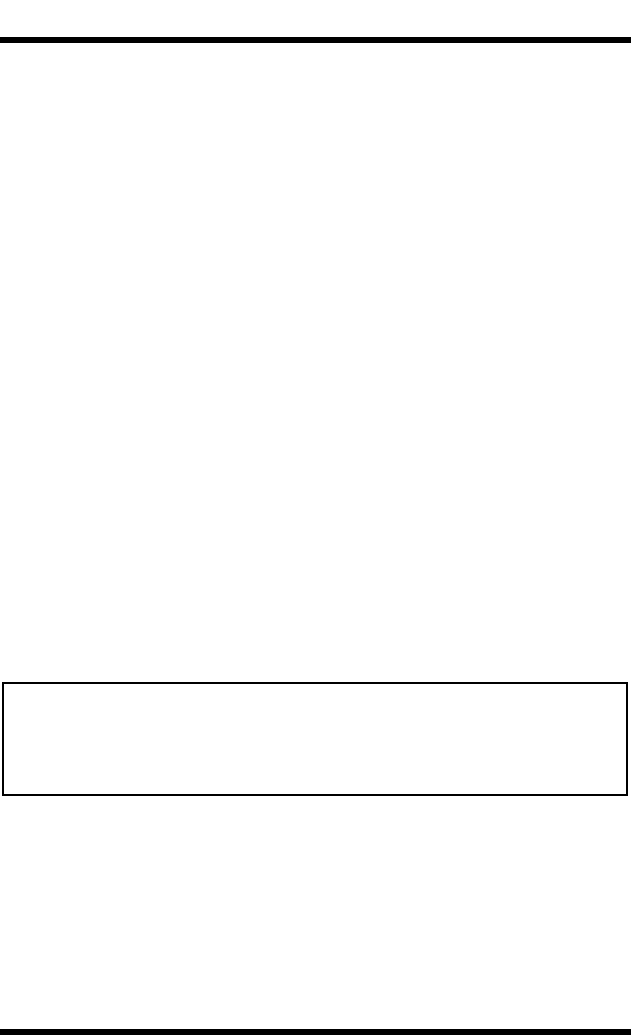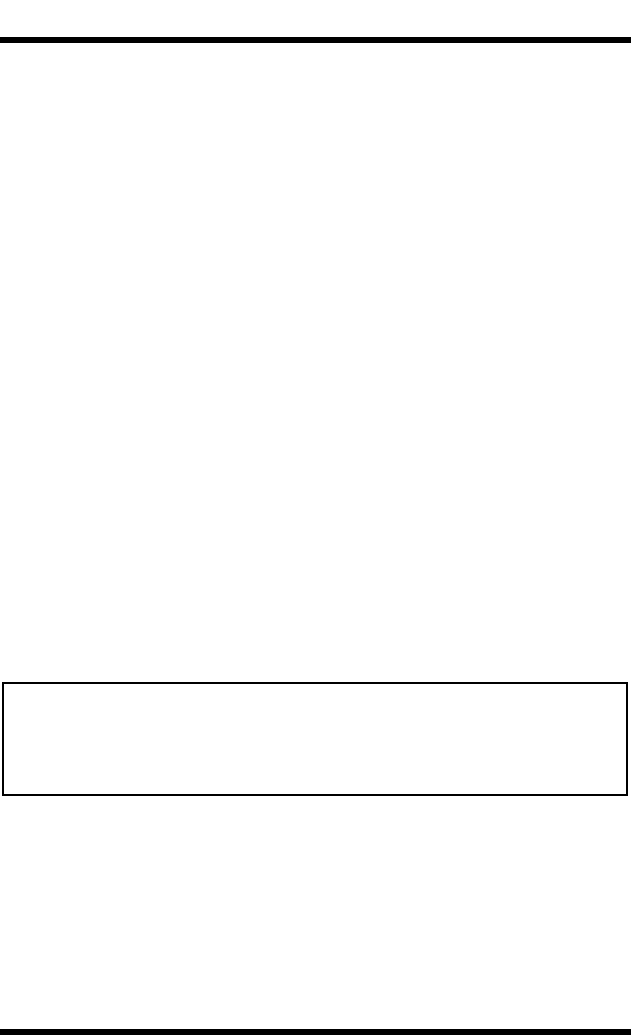
4 System Tab
14
Contact Type in the name of your product support counter.
Contact Tel Number
Type in the phone number of your product support
counter.
Product Help URL
Type in the URL of your product information
Website. Clicking the
Product Help URL jumps
to the Website you specify here.
Minolta Corporate URL
Type in the URL to the Minolta home page.
Clicking the
Minolta Corporate URL jumps to the
Website you specify here.
Tel Number for Supplies and Accessories
Type in the telephone number of the support
counter you need to contact to order consumables
and accessories.
Apply Button Click this button to apply any settings you have
input up to this point.
Clear Button Click this button to cancel any settings you have
input up to this point.
Note
• The message
Invalid Password
appears on the screen if you input the
wrong password. If this happens, click your Web browser’s
Back
button to return to the previous page and configure your online
assistance settings again.