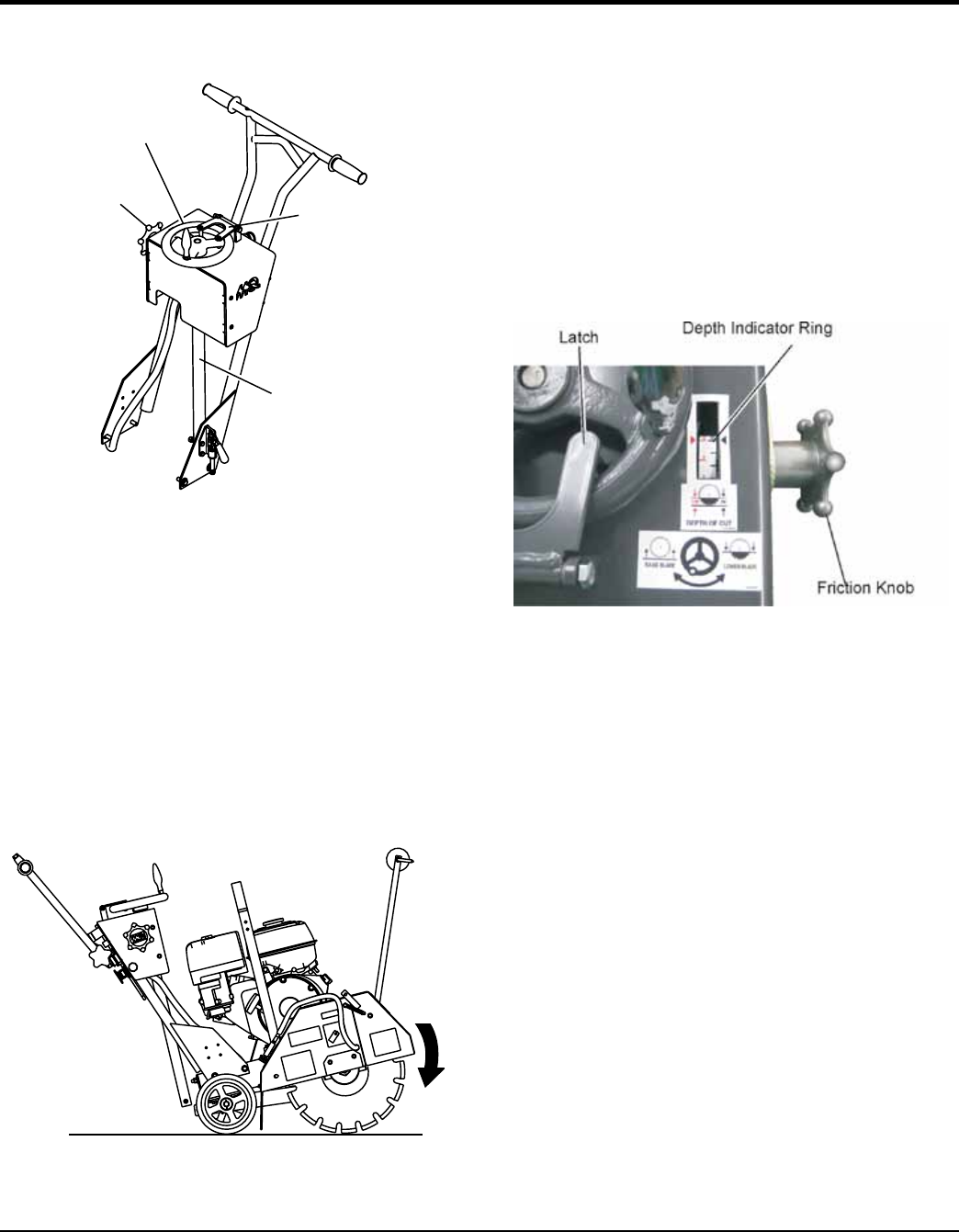
SP118 PAVEMENT SAW • OPERATION MANUAL — REV. #1 (05/03/12) — PAGE 27
RAISE/LOWER AND DEPTH STOP
Figure 13 highlights the components of the Raise/Lower
Depth Stop Assembly.
Figure 13. Raise/Lower Depth Stop
Calibrating the Desired Depth of Cut
The SP118 provides for infinite depth adjustment with
Diamond Blades 12" thru 18" in diameter.
1. Turn Engine to off.
2. Place saw on level ground.
3. Select Diamond Blade and mount the blade according
to Figure 12.
4. Lower the blade so it just touches the surface.
Figure 14. Lowering Blade for Depth of Cut
Depth Gauge
Friction Knob
Raise/Lower Wheel
Raise/Lower
ACME Thread Assy.
Depth Stop Latch
5. Position Depth Indicator Ring to "0".
6. Depth Guage Friction Knob can be adjusted as
necessary using locknut inside of console.
7. The Diamond Blade is now oriented.
8. The Depth Indicator Ring now refernces the depth of
cut.
9. Once the blade is at the desired depth during sawing
operations, position the Depth Stop Latch within the
Raise/Lower Wheel.
Figure 15. Setting Depth Stop


















