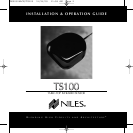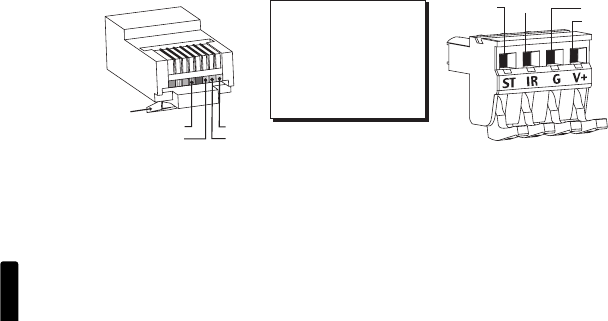
7
T
ABLE
-
TOP
I
NFRARED
R
EMOTE SENSOR
Installation
Step by Step
1. The TS100 is a small free-standing box designed to sit on a shelf
or other convenient surface. The unit can be mounted under a
shelf using double-sided tape or Velcro
®
(not supplied).
2. Run the cable to the TS100. Label the cable for future reference.
3. Locate the connector on the TS100 and remove it.
4. Next, strip 1/4" of insulation from the end of each wire. Tightly
twist the end of each wire until there are no frayed ends.
5. Use a small flathead screwdriver or your thumbnail to raise the
locking tabs, exposing the holes on the removable connectors.
1 = Green/White - 12V
2 = Green - DATA
3 = Orange/White - GROUND
4 = Blue - EMPTY
5 = Blue/White - STATUS
6 = Orange - EMPTY
7 = Brown/White - EMPTY
8 = Brown - EMPTY
1 = STATUS
4 = 12V DC
1 = 12V
2 = DATA
5 = STATUS
3 = GROUND
2 = DATA 3 = GROUND
Tab
Down
Figure 4
This color code is based on the industry standard T568A coding for the RJ45 connec-
tor. When connecting the TS100 to the Niles Ci system observe this pin configuration
DS00326ACN/TS100 11/26/03 11:58 AM Page 9