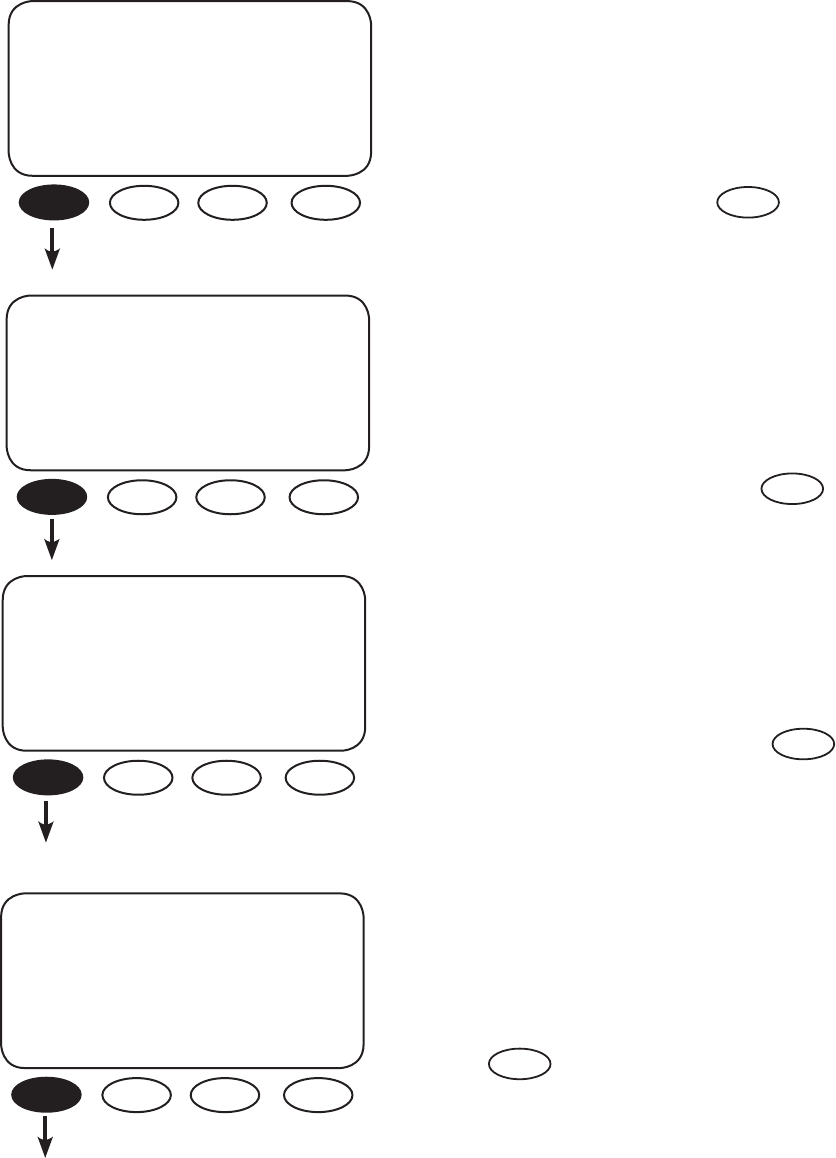
11
ADV/FX/INVERTER-------P00
search 60
cycles
pulse spacing
DOWN INC DEC PORT
ADV/FX/INVERTER-------P00
low battery 10.5 vdc
cut-out set point
DOWN INC DEC PORT
ADV/FX/INVERTER-------P00
low battery 12.5 vdc
cut-in set point
DOWN INC DEC PORT
ADV/FX/INVERTER-------P00
adjust 230 vac
output voltage
DOWN INC DEC PORT
The search pulse spacing screen adjusts the
amount of time the FX waits before producing
additional AC pulses to sense a load. The higher
the number of cycles, the lower the FX power
consumption, but the longer it takes before AC
loads are powered. The cycles range from 4 to
120 cycles (two seconds). Press to view
the low battery cut-out screen.
low battery cut-out establishes when the FX turns
o to avoid draining the battery. If an AC source
is available and AC INPUT is set to DROP, the FX
will transfer the AC loads on the FX to the AC
source. A built-in ve-minute delay reduces
nuisance FX shutdowns. This setting’s range is
between 9.0VDC and 12.0VDC. Press
to view the next INVERTER screen.
The low battery cut-in set point determines when
the FX will turn on after shutting o due to a low
battery voltage. A 10-minute xed delay reduces
on and o system cycling. This setting’s range is
between 10.0VDC and 14.0VDC. Press
to view the adjust output voltage screen.
A user can adjust the inverter function’s output
voltage using this screen. Adjustments might be
necessary if some loads are far away from the FX
or if some are sensitive to higher voltages. This
setting’s range is between 220VAC and 250VAC.
Press to view the next INVERTER screen.
DOWN
DOWN
DOWN
DOWN


















