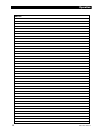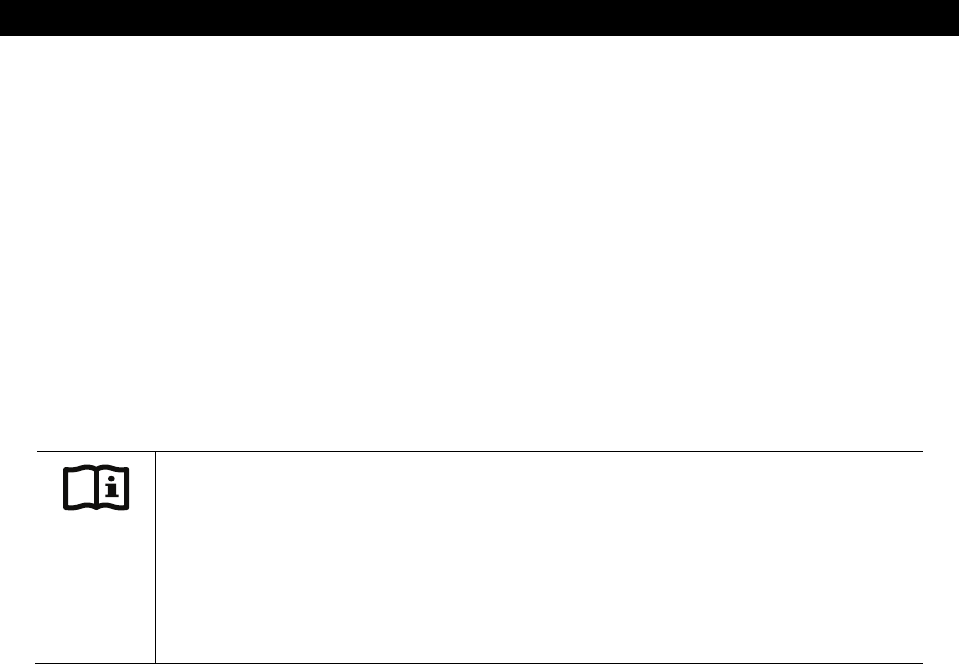
Operation
900-0114-01-00 Rev A 27
Power Save Levels
Depending on the model, each inverter consumes approximately 20 watts of idle power while it
remains on, even if it isn’t actively inverting or charging. The Power Save function allows the option to
put some or all slave inverters into Silent mode to minimize idle consumption. The inverters will come
on again when the loads require power.
The master inverter remains active unless specifically ordered to turn off. It does not enter Silent mode.
When the majority of the inverter’s wattage is consumed by loads, the master turns on one or more slaves
for assistance. When the load drops back to a lesser wattage (as detected by the master), the slaves return
to Silent mode.
The order in which slaves turn on (or return to Silent mode) is controlled by programming in the system
display. The slaves are given a “rank”, or level number. The lower the number, the sooner a slave will be
turned on.
IMPORTANT:
It is important to use the system display to set up the Power Save menus for any system
with multiple inverters, regardless of system type. The Power Save feature itself is only
usable by systems with inverters that have been programmed as
OB Slave L1
or
OB Slave
L2
. However, many other system types have internal priorities that are controlled by the
power save level
settings. Failing to set these correctly may cause erratic or unusual
behavior.
In the MATE system display, the
power save level
menus contain two screens. These are
master
adjust only
and
slave adjust only.
Both screens have a settable range of values. (See the MATE
manual for more information.)
The first screen,
master adjust only
, must only be used when port P01 is selected with the
<PORT>
soft key.
This should be the master inverter. Although the screen is still visible when other (slave) ports are available,
it should not be programmed when other ports are selected. The range of rank numbers is 0 – 7. The
default value is 0. The master is normally left at this value.
The second screen,
slave adjust only
, must only be used when ports other than P01 are selected. Although
the screen is still visible when the P01 (master) port is selected, it should not be programmed for P01. The
range of rank numbers is 1 – 15. The default value for all ports is 1.
The ranks are prioritized so that lower-numbered ranks turn on sooner and higher ranks turn on later. The
lowest-ranked unit will not go silent and will remain on unless ordered otherwise. The lowest-ranked unit is
expected to be the master. The priorities are the same across both screens; thus, if P01 (master) is set at 0
and P02 (slave) is set at 1, the slave will turn on later. Since the
master adjust only
screen is the only one
that goes to 0, it is easy to ensure that all other units besides the master go silent.
If a slave is prioritized higher than the master (by raising the master level to 2 and the slave to 1, for
example), that slave will not go silent. This will keep the Power Save mode from functioning.
It is recommended to rank the slave inverters in order (1, 2, 3, 4, etc.). It is also recommended that slaves do
not share rank numbers. For example, if multiple slaves were all ranked at 1, they would all come on at the
same time. Once they came on, the divided load would cause the master to detect a minimal load on its
output, so it would shut off all the slaves. At this point the master would read a high load again. This could
quickly escalate into a rapid on/off cycling of inverters and could cause long-term system problems.