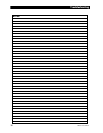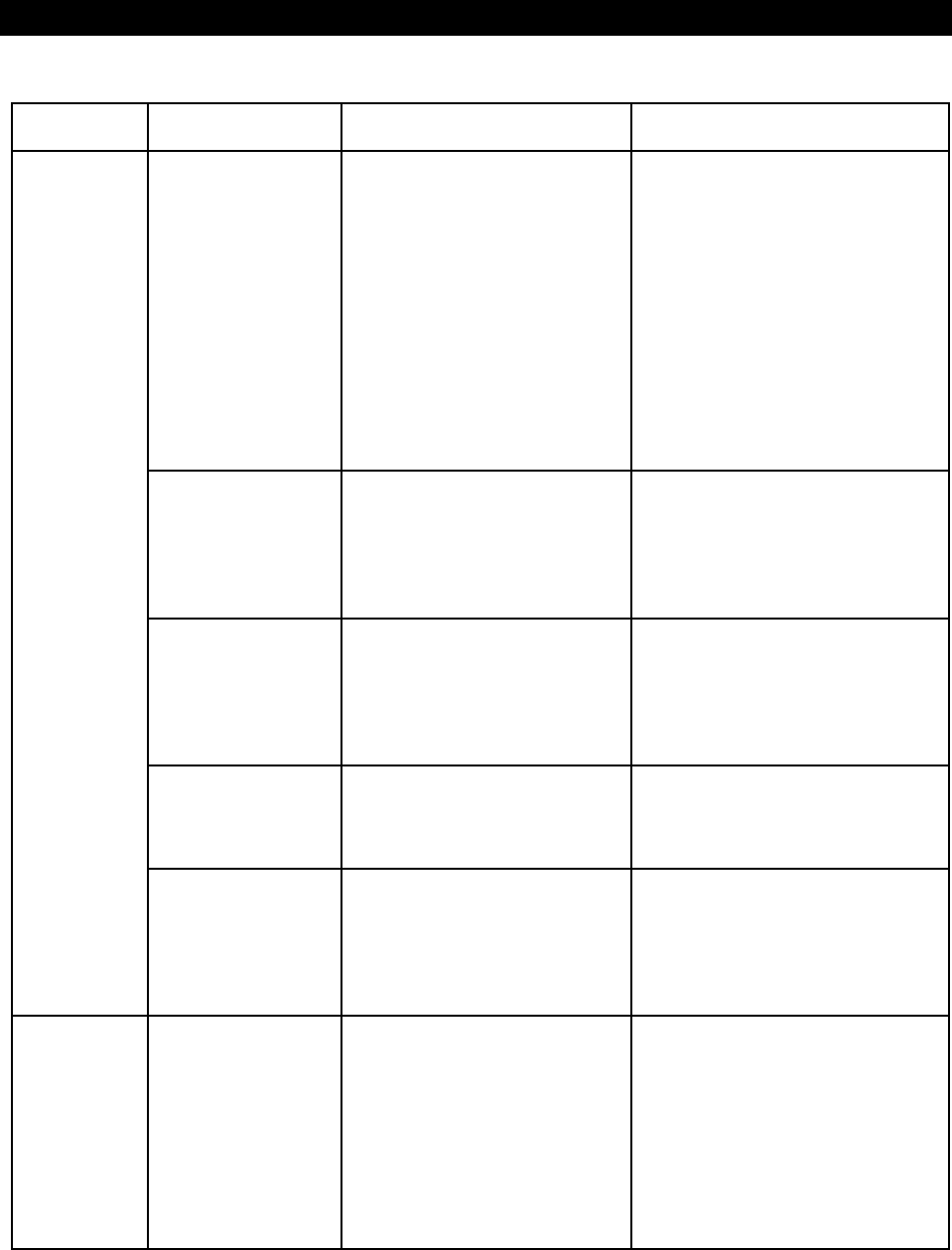
Troubleshooting
32 900-0112-01-00 Rev A
Table 4 Basic Troubleshooting Steps
Symptom Unusual LEDs Possible Cause Possible Remedy
None (Solid AC IN LED is
replaced with solid
Inverter LED)
Erratic AC source voltage. Check AC voltage on inverter’s input
terminals. If not consistent, problem is
external.
MATE system display only: AC source
voltage may have dipped or hovered at
a low enough point to crash a sensitive
load before the inverter could take over.
This can happen if
ac1/grid lower limit
or
ac2/gen lower limit
were turned
down to accommodate a problematic
AC source. To make the inverter
respond sooner, raise the lower limit
setting. (If this setting was intentional,
then no action required.)
Inverter LED flashes Inverter was set to SRCH (Search
mode).
Unit will take a moment to come out of
Search mode after transferring.
MATE system display only: If constant
power is required, set to
ON
with
INV
hot key. (If this setting was intentional,
then no action required.)
None (Solid AC IN LED is
replaced with solid
Inverter LED)
Loads sensitive to inverter’s minimal
transfer time.
This product is not an uninterruptible
power supply. Certain loads (such as
highly sensitive computers) may not
respond well to the inverter’s 12ms
transfer time. It may be necessary to put
a true UPS on the inverter’s output.
Inverter LED flickers;
Error LED
Loads too large. Unit can transfer more power than it can
invert. If loads are oversized, unit will
falter or crash when switching to
batteries. Reduce the size of the loads.
Loads drop out
or crash during
transfer.
Inverter LED flickers;
Error LED
Undersized battery cables. Battery cables that are smaller than
recommended will cause a significant
voltage drop when switching to
batteries, acting like either an overload
or a low-battery condition. Size all
cables correctly.
Generator,
external fan, etc.
fails to start
when triggered
by AUX output.
Amber AUX LED is on
AUX output is not connected, or is
not delivering 12-volt output.
Test the generator or device to confirm
functionality
Test the AUX+ and AUX– terminals with
a DC voltmeter. If voltage is present
with the AUX LED on, then there is an
external connection problem. If voltage
is not present with the AUX LED on, the
AUX circuit may be damaged. Contact
OutBack Technical Support (see inside
front cover of this manual).