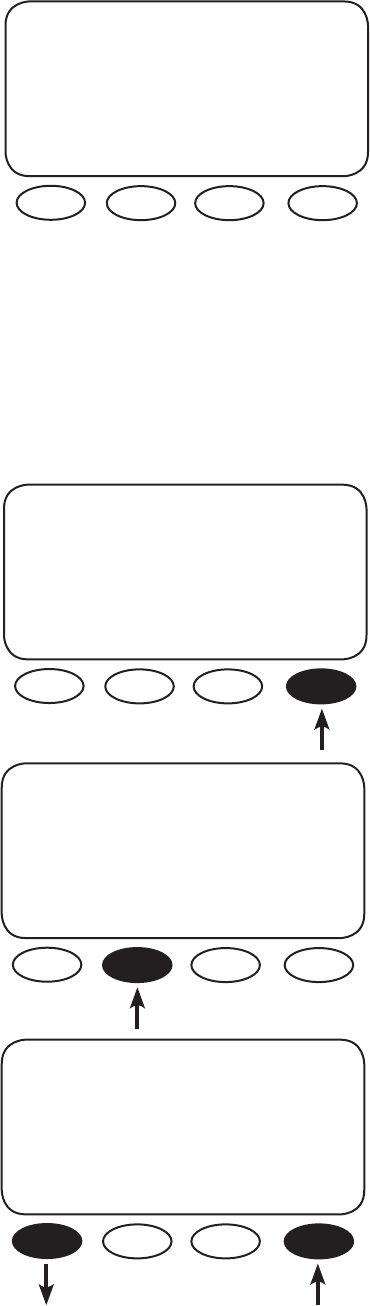
31
ADV/FX/STACK----------P01
stack 3ph Master
phase
DOWN INC DEC PORT
3PHASE 3PH SLAVE
• Set the two Slave FXs to 3ph Slave and make sure they are in Ports 02 and 03 of the HUB.
• There are no selections to di erentiate between phases B and C.
• When you set the jumper in the HUB for 3-phase, the HUB assigns each Slave to its phase. 3ph Slave
on HUB Port 2 is considered phase B.
• 3ph Slave on HUB Port 3 is considered phase C.
The FX has now been set to 3ph Master status.
ADV/FX/STACK----------P01
stack 3ph Master
phase
DOWN INC DEC PORT
From the 3-ph Master screen, press the <PORT>
soft key until P02 appears.
ADV/FX/STACK----------P02
stack 1-2ph Master
phase
DOWN INC DEC PORT
Each new Port screen in the stacking menu will
open with 1-2ph Master displayed. To change the
stacking designation, press the <INC> soft key
until 3ph Slave appears.
ADV/FX/STACK----------P02
stack 3ph Slave
phase
DOWN INC DEC PORT
After establishing P02 as a 3ph Slave, move
onto P03 and repeat the procedure. Press the
<DOWN> soft key when nished.


















