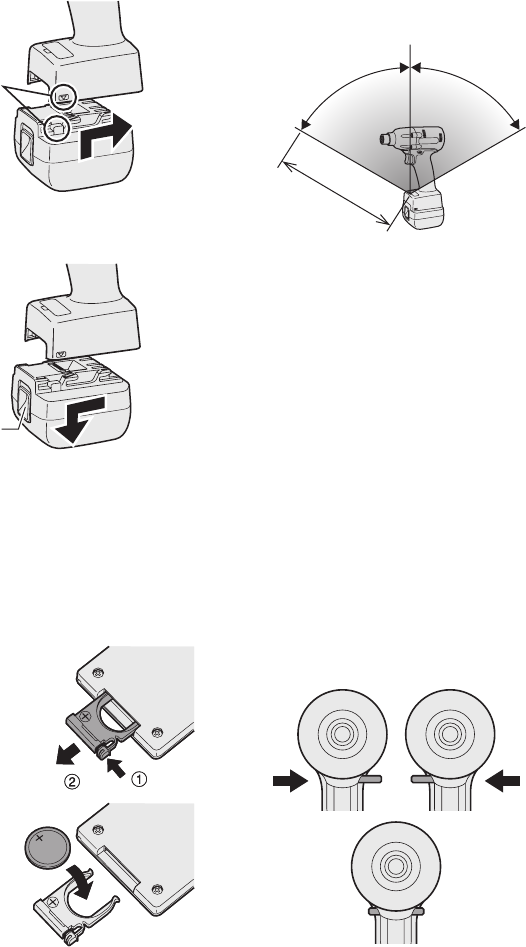
-
7
-
Alignment
marks
2. To remove the battery pack:
Push up on the button from the front to re-
lease the battery pack.
Button
V
. OPERATION
Before Using the Remote
Control (Available as an
optional accessory)
Insert the battery
1. Pull out the battery holder.
1 P
ush in on the fas-
tener as indicated by
the arrow.
2 Pull out the holder
.
2. Insert the battery and
push the holder
back in.
NOTE:
•
If the tool does not respond to the wire-
less remote control even when the remote
control is operated close to the tool, the
b
attery (CR2025) is dead. Replace it with
a fresh battery.
•
The included battery is provided for sample
use and may not last as long as commer-
cially available batteries.
Wireless remote control range
Approx. 50 cm
Vertically
A
p
p
r
o
x
.
6
0
°
A
p
p
r
o
x
.
6
0
°
The remote control should be operated within
approximately 50 cm and approximately 60°
vertically and horizontally of the perpendicular
relative to the infrared receiver on the tool.
•
Under the following circumstances, you may
not be able to operate the tool, even within
this range.
•
If there is an object between the remote
control’s transmitter and the tool’s receiver.
•
Use outdoors or in other environments
where the remote control receiver is
exposed to a strong light source, or when
the remote control transmitter or receiv-
er is dirty may cause the tool to fail to
respond, even when the remote control is
used within the operating range.
[Main Body]
Switch and Forward/Reverse
Lever Operation
Forward Reverse
Switch lock
CAUTION:
To prevent damage, do not operate
Forward/Reverse lever until the bit comes
to a complete stop.


















