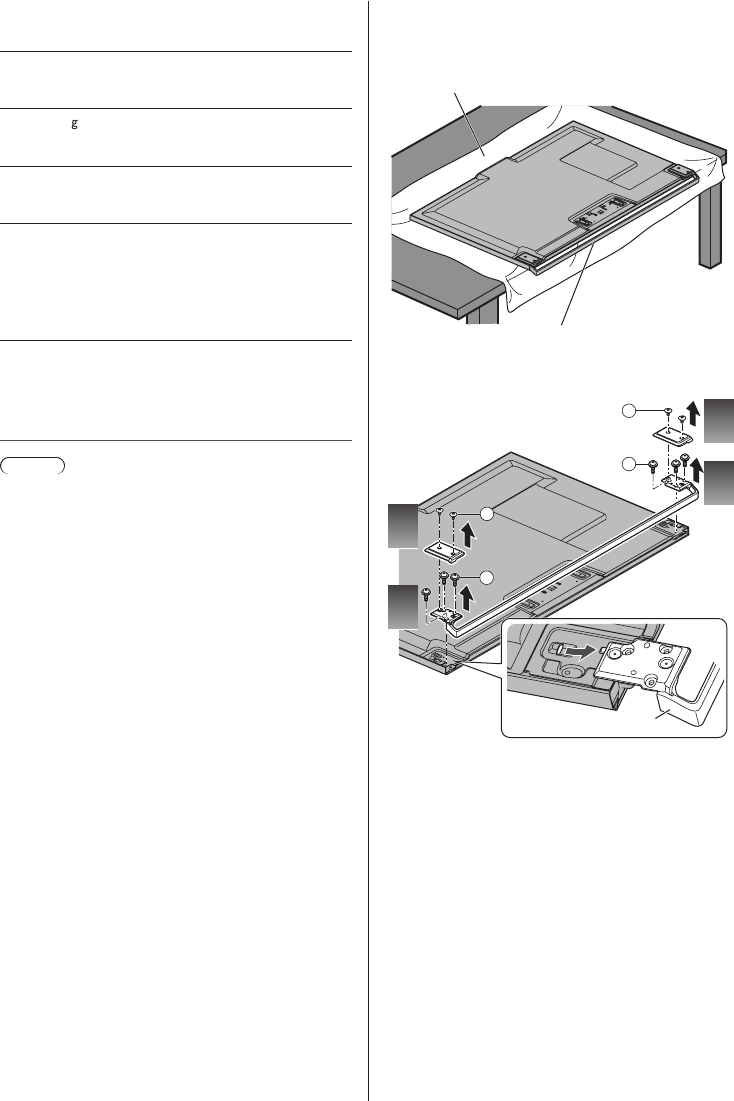
English
23
Carry out the work on a level surface.
Be sure to remove the Rear Pedestal before laying down
the TV on the table.
Foam mat or thick soft cloth
The Front Pedestal is slightly tilted forward. Keep
the TV in a horizontal position by using the edge of
the table as shown.
1
2
1
2
B
B
C
C
Front Pedestal
■ 3D Eyewear
Dimensions (W × H × D)
164.7 mm × 41.0 mm × 170.7 mm
Mass
Approx. 34
Usage temperature range
0 °C - 40 °C
Battery
Coin-shaped lithium battery CR2025
Operation time
Approx. 75 hours in continuous use of the battery
made by Panasonic
Materials
Main body
Resin
Lens section
Liquid crystal glass
Note
●
3D Eyewear and Touch Pad Controller use Bluetooth
wireless technology.
●
Design and Specifications are subject to change
without notice. Mass and Dimensions shown are
approximate.
●
For the information of the open source software, refer
to [eHELP] (Support > Licence).
■ When using the wall-hanging bracket
●
Choosing to wall mount the TV shall be done at
the owner’s risk. Always use a qualified installer to
perform a TV wall bracket installation. Incorrect fitting
may cause equipment to fall, resulting in injury and
product damage. Any such damage will void your
warranty.
●
Remove the Front Pedestal as shown to prevent
accidental damage or injury.
(Keep all the removed parts for assembling the
Front Pedestal back to the TV when using the Rear
Pedestal.)


















