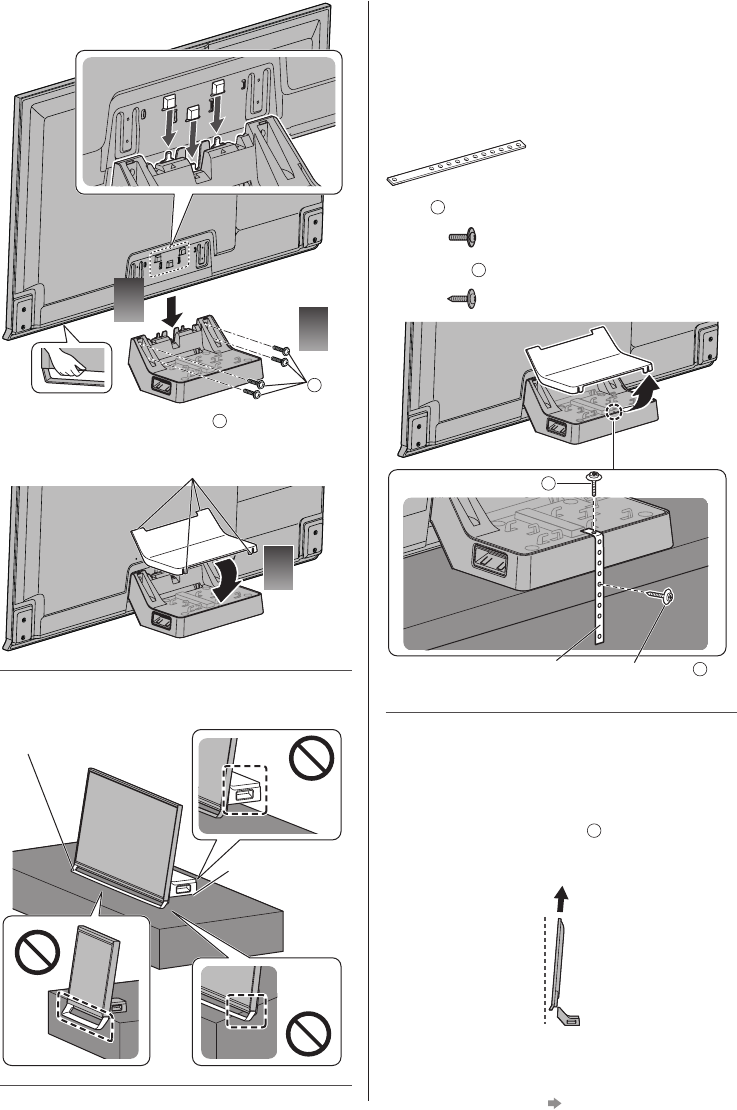
English
8
■ Preventing the TV from falling over
It is recommended to secure the pedestal to a furniture
as shown to prevent the TV from falling over.
●
This information is designed to reduce the risk of
injuries caused by the TV falling over. However, no
measure can guarantee protection in all cases.
Band
Screw
E
Wood screw
F
Screw
E
Band
Wood screw
F
Removing the Rear Pedestal from the TV
Be sure to remove the Rear Pedestal in the following
way when using the wall-hanging bracket or repacking
the TV.
1 Pull out the cover from the Rear Pedestal.
2 Remove the assembly screws
A
from the TV.
3 Lift up the TV at a slight angle from the Rear Pedestal
as shown.
(View from the side)
4 Attach the cover to the Rear Pedestal.
●
When using the wall-hanging bracket, remove the
Front Pedestal as well.
(p. 23)
2
3
A
●
Tighten the 4 assembly screws
A
loosely at first, then
tighten them firmly to fix securely.
4
Hooks
Ensure that the TV does not hang over the edge of the
base.
Front Pedestal
Rear Pedestal


















