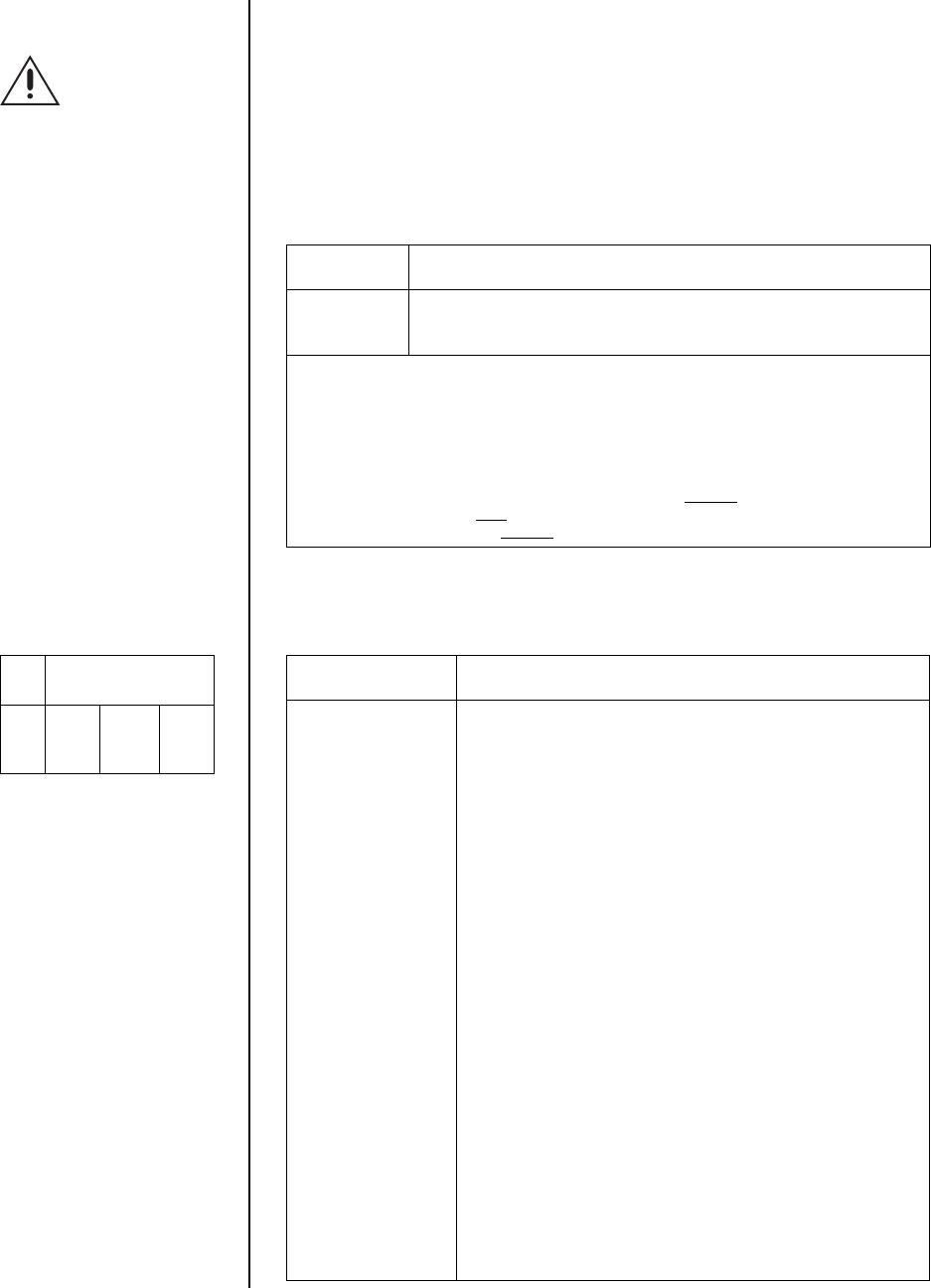
4 Pelco Manual C1498M-B (7/99)
2. Set the switches on the bottom of the dome drive. Refer to Table A for the settings for
SW1, and Table B and Table C for SW2.
3. Install the dome drive in the back box. Line up the green tab and red tab on the dome
drive with the green label and red label on the back box. Raise the dome drive into the
back box and push on the ends of the tabs until they both click into place on the back box.
4. Turn on power, if it is not on. Listen for the fan operating. If the fan does not work, the
dome will overheat and shut down. If the fan does not work, return the back box
electronic assembly and dome drive to the factory for repair. Refer to the
Back Box
Electronic Assembly Removal
section in manual C1487M-C.
CAUTION:
Make
sure the dome
drive locks into
place. Pull down on the
dome drive with moderate
pressure to ensure that it
stays in place.
Table A. Switch Settings for SW1
Control Type Switch Setting
SW1-1 SW1-2 SW1-3 SW1-4 SW1-5 SW1-6 SW1-7 SW1-8
Coaxitron
®
OFF OFF OFF OFF OFF OFF OFF OFF**
P-Type Control ON OFF OFF OFF OFF OFF OFF OFF**
D-Type Control OFF ON OFF OFF OFF OFF OFF* OFF**
NOTES: Switches SW1-3 through SW1-6 MUST be OFF.
D-type control is RS-422 that is compatible with Pelco‘s CM6700, MPT9500 and CM8500
controllers or with American Dynamics control systems using the AD2083 Translator.
P-type control is RS-422 that is compatible with Pelco's CM6700/CM9750/CM9760 control
systems.
* OFF - Use with controllers that have more than 32 presets.
ON - Use with American Dynamics controllers (32 presets).
** OFF - Use with all control systems except CM9502 with variable speed keyboards.
For CM9502 with fixed speed keyboards, set switch OFF.
ON - Use with CM9502 with variable speed keyboards for smoother joystick control.
Table B. Switch Settings for SW2 – P-Type Control
NOTE:
For Coaxitron
®
controls, SW2 is not used; set all switches OFF.
For D-type control systems, refer to Table C.
Receiver Address Switch Setting
SW2-1 SW2-2 SW2-3 SW2-4 SW2-5
1 OFF OFF OFF OFF OFF
2 ON OFF OFF OFF OFF
3 OFF ON OFF OFF OFF
4 ON ON OFF OFF OFF
5 OFF OFF ON OFF OFF
6 ON OFF ON OFF OFF
7 OFF ON ON OFF OFF
8 ON ON ON OFF OFF
9 OFF OFF OFF ON OFF
10 ON OFF OFF ON OFF
11 OFF ON OFF ON OFF
12 ON ON OFF ON OFF
13 OFF OFF ON ON OFF
14 ON OFF ON ON OFF
15 OFF ON ON ON OFF
16 ON ON ON ON OFF
17 OFF OFF OFF OFF ON
18 ON OFF OFF OFF ON
19 OFF ON OFF OFF ON
20 ON ON OFF OFF ON
21 OFF OFF ON OFF ON
22 ON OFF ON OFF ON
23 OFF ON ON OFF ON
24 ON ON ON OFF ON
25 OFF OFF OFF ON ON
26 ON OFF OFF ON ON
27 OFF ON OFF ON ON
28 ON ON OFF ON ON
29 OFF OFF ON ON ON
30 ON OFF ON ON ON
31 OFF ON ON ON ON
32 ON ON ON ON ON
Baud Switch Setting
Rate SW2-6 SW2-7 SW2-8
2400 OFF OFF OFF
4800 ON OFF OFF
9600 OFF ON OFF


















