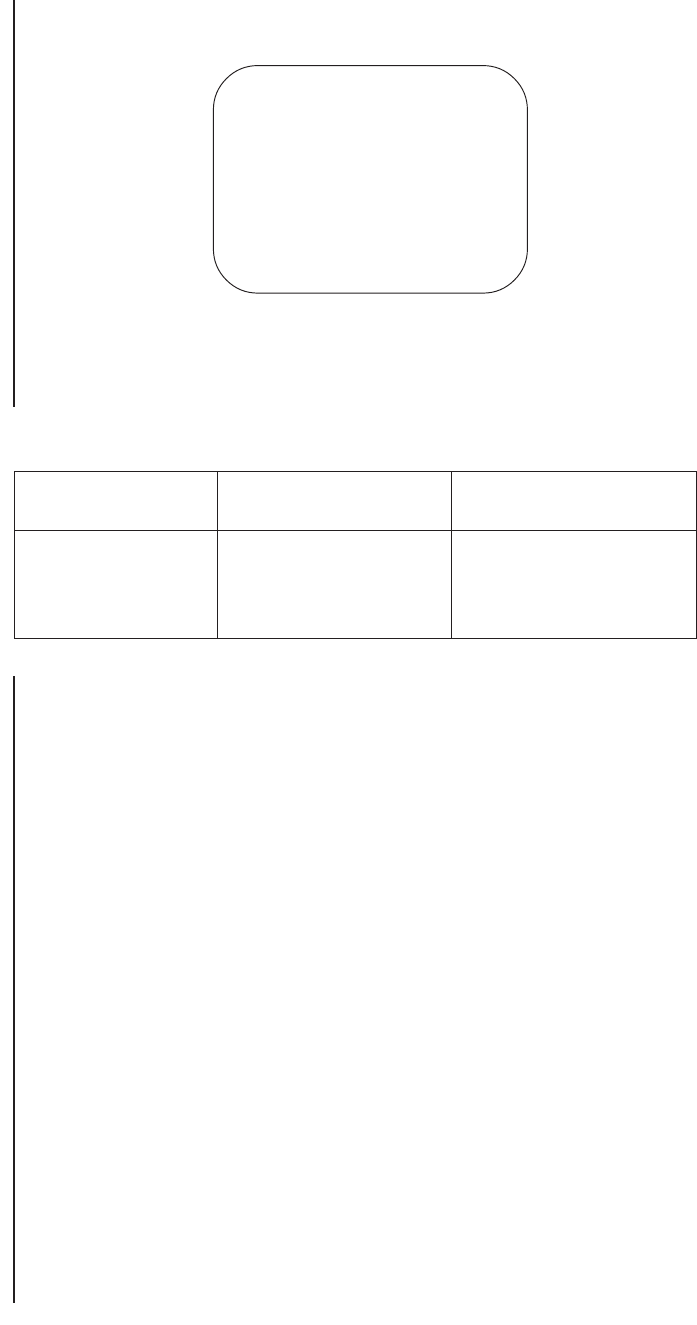
20 Pelco Manual C573M-D (11/03)
SET TIME AND DATE
If you choose item 4 on the Main Menu, the program displays the following menu:
SET TIME/DATE
DATE: DEC-31-02
TIME: 11:59:52 PM
STYLE: MMM-DD-YY
TYPE: 12 HOUR
SET CLOCK
Figure 13. Set Time and Date Menu
Table E. CM9760-CC1/CM9760-MDA Format Matchup
CM9760-CC1 CM9760-CC1 CM9760-MDA
Format # Format Example Format
0 16/11/03 17:56 DD-MM-YY 24 hour
111/16/03 17:56 MM-DD-YY 24 hour
2 16/11/03 05:56 PM DD-MM-YY 12 hour
311/16/03 05:56 PM MM-DD-YY 12 hour
The CM9760-MDA supports four of the CM9760-CC1’s time and date formats; and the MDA’s
format must match the CC1’s format for correct updating of the MDA from the CC1 to occur. Table
E shows how the supported formats should be matched.
Press the joystick up/down and left/right to move through the four general selections on the
menu. If you press the joystick right for any selection in the set time or date areas of this menu
without first entering a number, the program keeps the existing information for the field and
moves you to the next field.
The fields are defined as follows:
DATE When the program displays this menu, the cursor flashes on the month entry in this
field. To change the month entry, press the OPEN or CLOSE key to pick the number
of the month you want. Then press the joystick right to enter your selection. This also
moves you to the next entry (day) on the line.
If you want to leave the month area without changing the month, just press the joystick
right. This moves the cursor to the day area.
Select the day using the OPEN or CLOSE key. Depending on the month, the number
of days will be 28, 29, 30, or 31. To enter your selection, press the joystick right.
After you enter a day, the year flashes. Use the OPEN or CLOSE key to choose a number
between 0 and 99 for the year. Then press the joystick right to enter your selection.
TIME Select the hour, minute, and second in the same way you selected the month, day,
and year in the previous field.
STYLE The four styles for date display are mm dd yy, dd mm yy, mmm dd yy, and dd mmm yy
where mm = 2-digit month, mmm = 3-letter month abbreviation, dd = 2-digit day, and yy = 2-
digit year. Use the OPEN or CLOSE key to make your selection. Then press the joystick
right to enter your selection. Refer to Table E for formats compatible with the CM9760-CC1.
TYPE The time types are 12-hour and 24-hour (military time). In 12-hour mode, the program
displays an AM or PM on the monitor. Use the OPEN or CLOSE key to make your
selection. Then press the joystick right to enter your selection.
When you finish entering information, press the joystick down to place the cursor at RETURN on
the menu. Press the joystick right to return to the Main Menu.


















