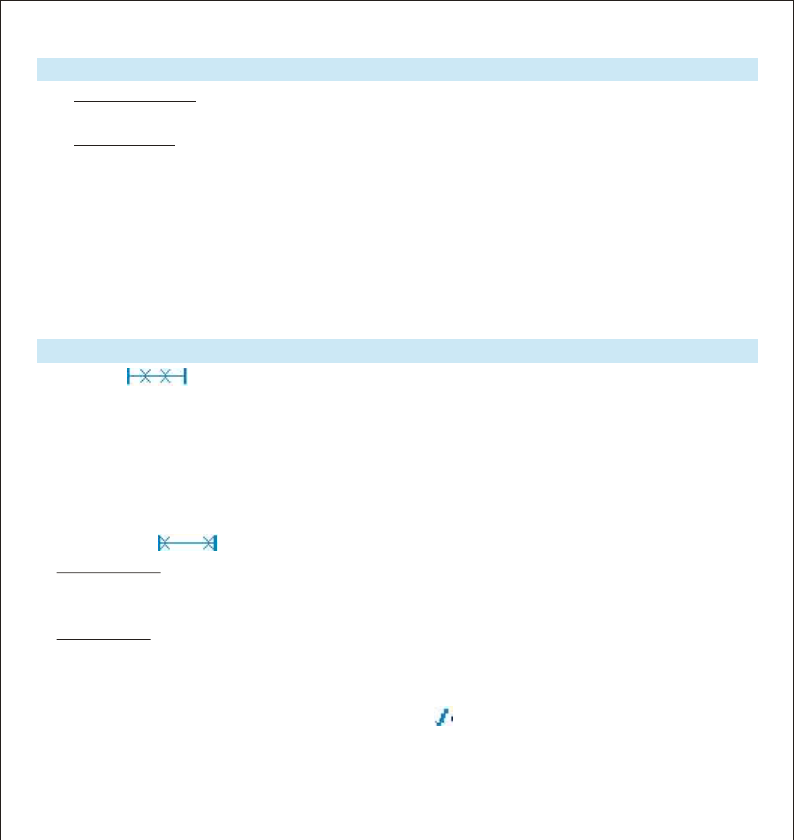
Play back
Deleting
• Current audio file: Move the 4-position switch from the stop position to the playback position.
To stop the playback, move it back again.
• Saved audio file: Select the sound file using the jog shuttle and move the 4-position switch from
the stop to the playback position. To stop the playback, move it back again. Playback stops automatically
when the end of the file is reached.
Adjusting the volume
You can adjust the playback volume for the headphones and the built-in speaker by moving the jog
shuttle up or down during playback.
Fast-Forward and Fast Reverse
Move the 4-position switch to the upper or lower end point to start, in other words, the fast-forward or
fast-reverse position. Hold the switch in this position during the entire time. As soon as the end or start
of the file is reached, the Pocket Memo automatically stops.
Deleting a section from the current dictation:
1. Move to the start of the section you would like to delete by using the functions fast-forward, fast-
reverse or playback. Move the 4-position switch to the stop position and press the DEL button once.
2. Move to the end of the section you would like to delete by using the functions playback, fast-forward
or fast-reverse and press the DEL button again.
3. Confirm the deletion by pressing the DEL button again and holding it pressed for at least two
seconds; this will permanently delete the selected section from the file.
Permanently deleting an entire audio file:
Current audio file
1. Delete the current file by pressing the DEL button (for at least 2 seconds).
2. Confirm the deletion by pressing the DEL button again and holding it pressed for at least 2 seconds.
Saved audio file
1. Make certain that the 4-position switch is in the stop position.
2. Move to the desired file by moving the jog shuttle up or down. Confirm the file selection by pressing
on the jog shuttle.
3. Unlock the file by pressing the EOL/P button again, the disappears.
4. Now press the DEL key for at least two seconds.
5. Confirm the deletion by pressing the DEL button again and holding it pressed for at least 2 seconds.
Quick Reference
Instruction manual








