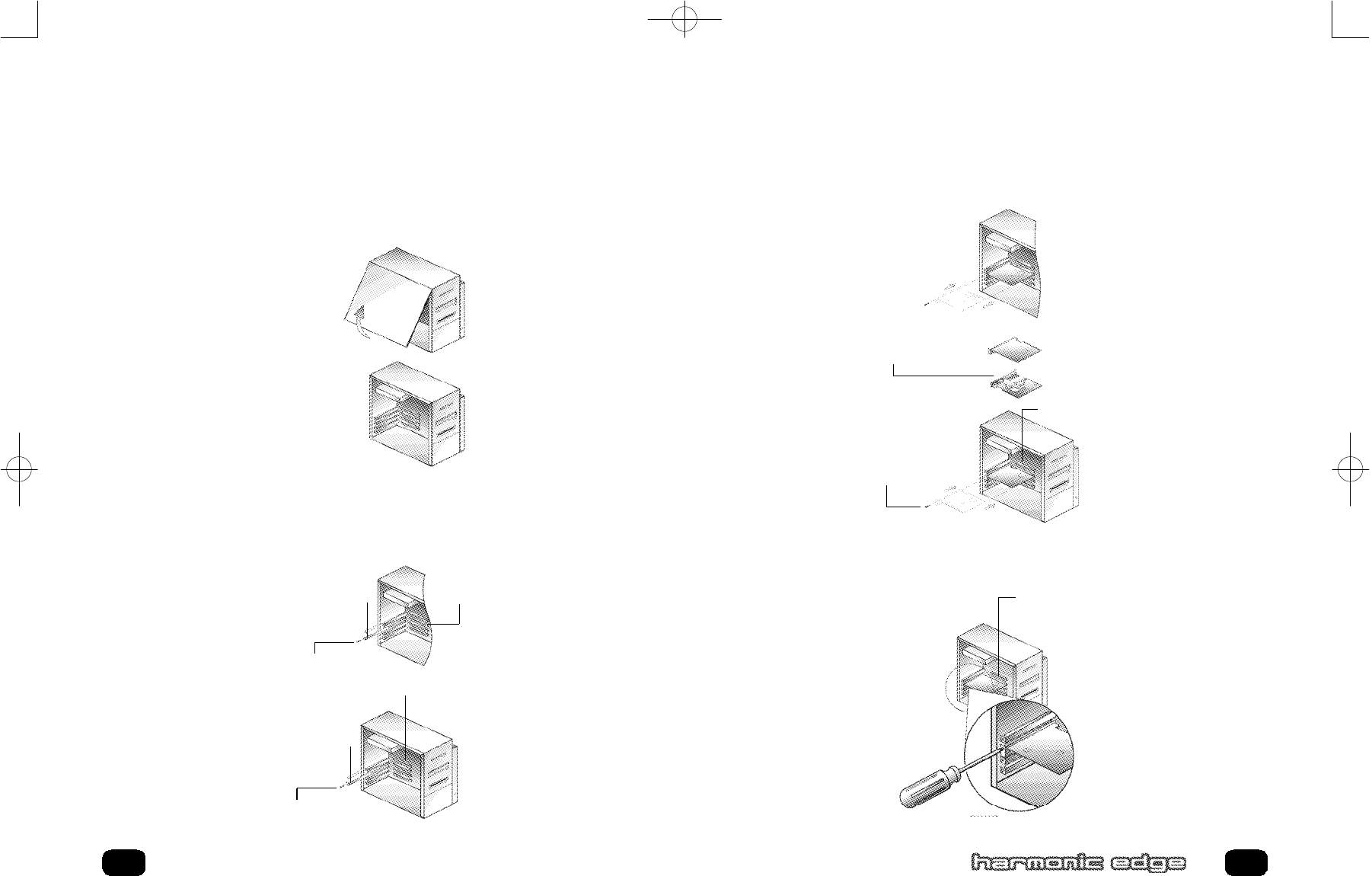
Remove the Harmonic Edge™ Sound Card from the anti-static bag. Align
your sound card with the selected PCI Bus-Slot and firmly push it into the
slot. Be sure the sound card is aligned properly and fits snugly into the
slot.
Use the screw from the slot cover to secure the sound card to the frame
of the computer chassis, but do not over-tighten. Securing the card
assures proper grounding.
TO INSTALL THE SOUND CARD:
Turn off your computer, and disconnect the power cable. Disconnect all
devices that are connected to the computer.
Remove the computer cover.
Select an available PCI slot and, if necessary, remove its cover plate.
Keep the mounting screw to secure your sound card later. Save the
mounting plate for possible use later.
8 9
Soundcard Installation
PCI Bus Slot
PCI Bus Slot
Cover Plate
Mounting Screw
Cover Plate
Mounting Screw
PCI Bus Slot
Mounting Screw
Sound Card
Top & Bottom View
Align sound card and fit firmly in place
PCI Bus Slot
602_harmonic_usermanual_v14.qxd 10/9/01 5:45 PM Page 8














