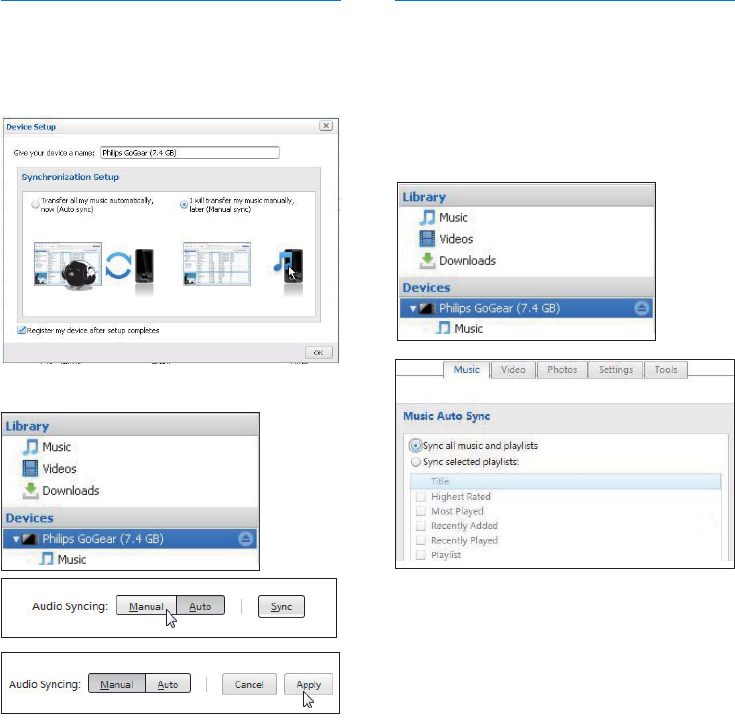
26 EN
Auto sync
If you have selected auto sync, auto •
sync starts automatically when you
connect the player to a PC;
Alternatively, select the player under •
Devices, and click Sync.
To select auto sync settings,
1 Select the player under Devices.
2 On the pop-up screen, click the Music,
Videos, or Photos tab.
3 Click to select an option.
Select auto or manual sync
The first time you connect the player to
Philips Songbird, select auto sync or manual
sync for the player.
To select auto or manual sync later,
1 Select the player under Devices.
2 Select Manual or Auto.
3 To confirm the option, click Apply.
EN


















