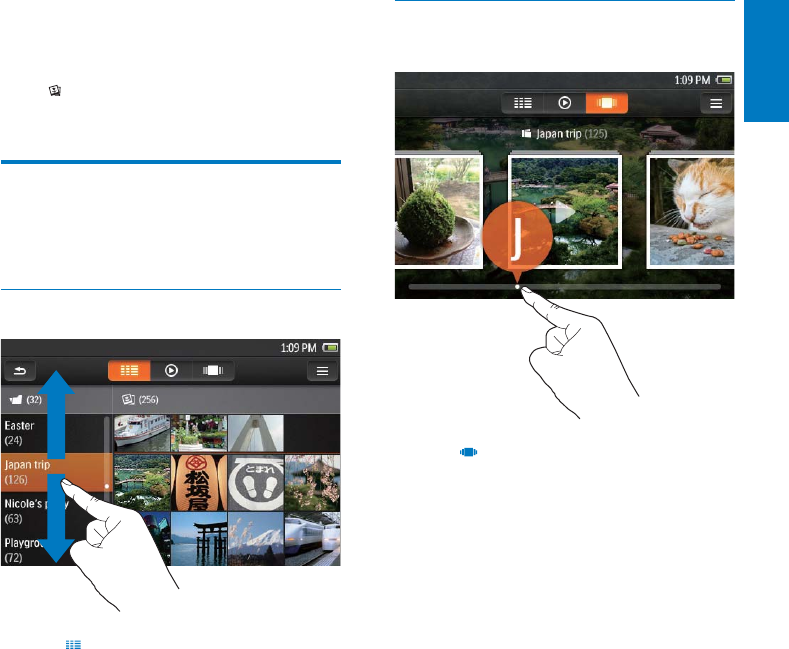
37
English
EN
Browse by artwork
Artwork, or album art, is the album cover.
1 Tap to browse through the library by
artwork.
The artwork is sorted by album name »
in alphabetical order.
2 Drag the slider to scroll through the
artwork.
The initial letter of current item is »
displayed on the screen.
9 Pictures
Go to to play pictures from the media library
on the player.
Browse the picture library
In the picture library, picture files are organized
by album or file folder.
Browse by album
1 Tap to select the library view.
2 Tap to select an album or folder.
If necessary, swipe up/ down to scroll •
through the list of options.
Pictures in the folder are shown as •
thumbnails.
3 Tap a thumbnail to play the picture.
If necessary, swipe up/ down to scroll •
through the list of options.
EN


















