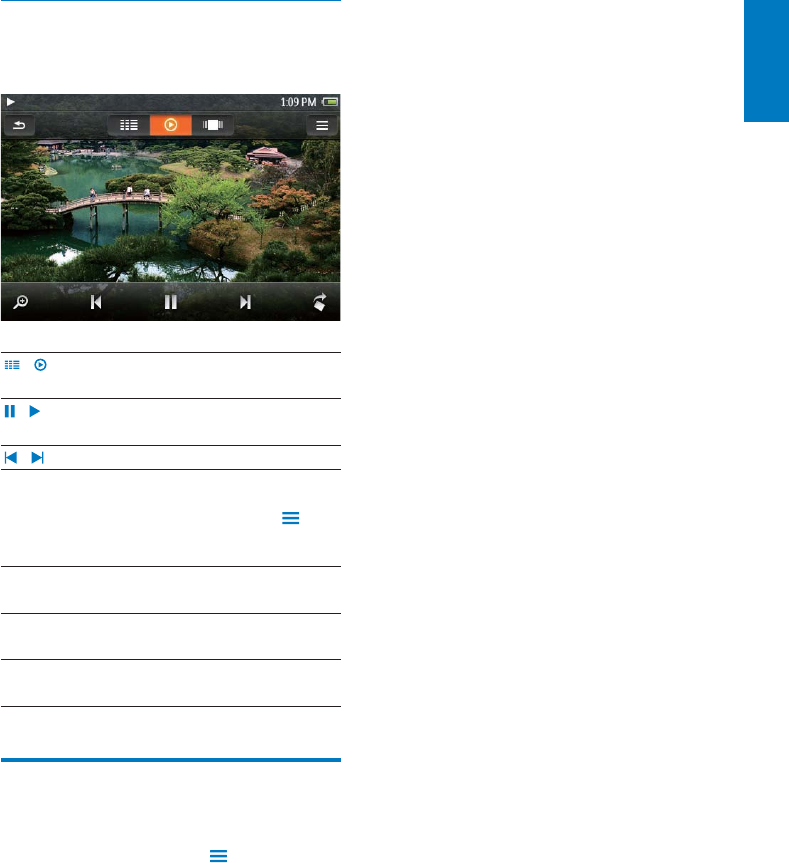
39
English
EN
Select play options
On the play screen, tap icons to select play
options:
/ Tap to switch to the library or
play screen.
/ Tap to start/pause/resume
slideshow play.
/ Tap to skip pictures.
Select slideshow settings
On the library or play screen, tap •
and
select [Slideshow settings]:
[Time per
slide]
Select the time interval before
one slide switches to another.
[Repeat] Play pictures in current folder
repeatedly.
[Shuffle] Play pictures in current folder in
random order.
Delete pictures
1
Play a picture.
2 On the play screen, tap and select
[Delete picture].
EN


















