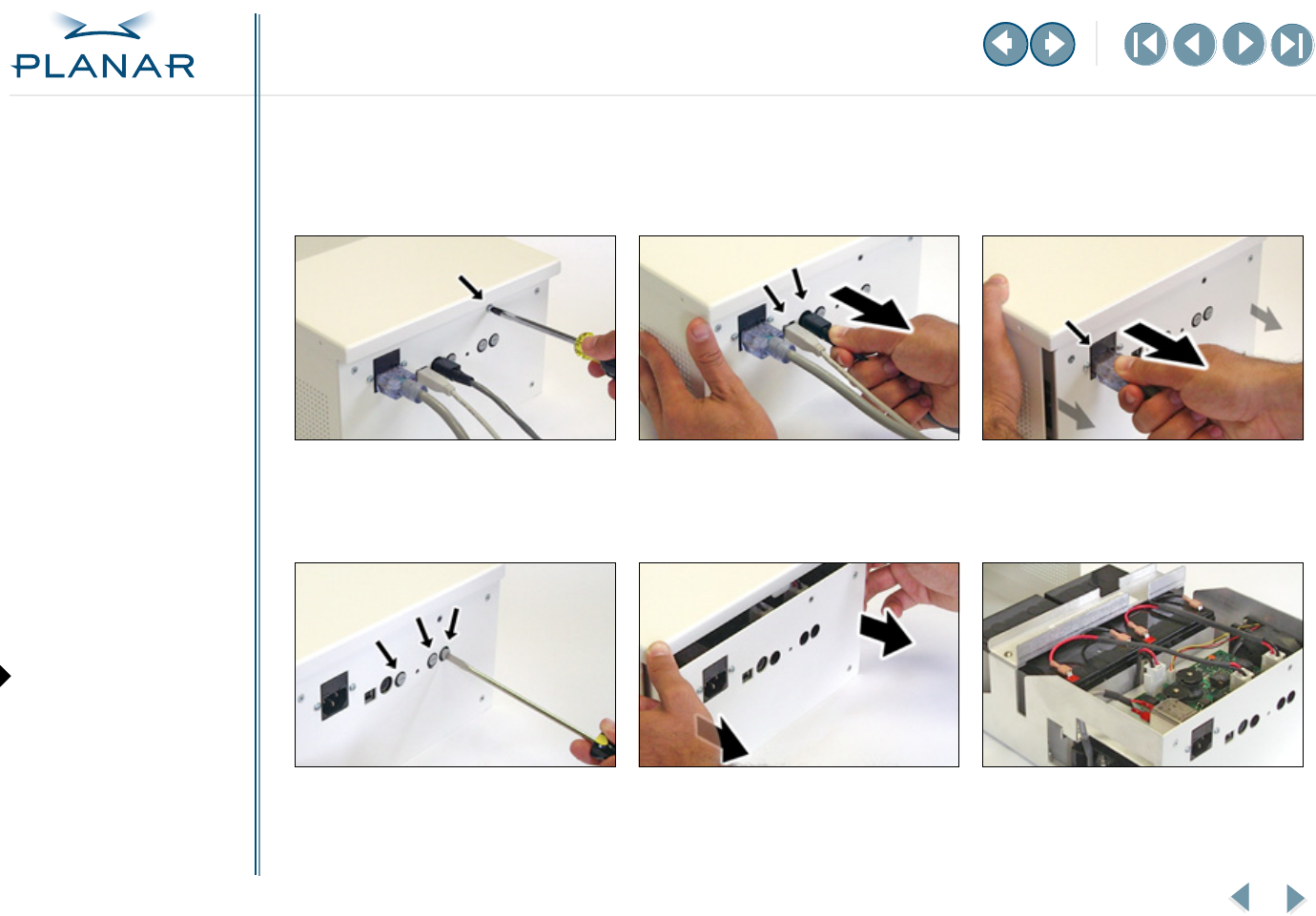
11
Planar Battery System BAT24SI
QUICK LINKS
Contents
Index
Regulatory Compliance
Product Information
Warranty
GETTING STARTED
About the Battery System
Battery Components
Identify Connector Ports
Install Fuses
USING THE BATTERY
Charge Battery
Set Up Power Management
MAINTAINING THE BATTERY
Replace Battery
Troubleshooting
APPENDIXES
Battery Disposal
Specifications
Replace the Battery
You need a #2 Phillips screwdriver and a #2 flathead screwdriver for this installation.
To remove the battery tray
1 Use the Phillips screwdriver to remove
the two screws from the front of the
enclosure. Then remove the screw
(top center) from the back, as shown.
2 Unplug the USB cable and the
output power cable.
3 Unplug the power cord.
4 Use the flathead screwdriver to
remove the three fuses. Make a
quarter turn counterclockwise.
5 Pull out the battery tray carefully.
Note: The battery cables may catch on
the sheet metal lip during removal.
6 Make sure the battery tray is seated
on a flat and stable surface.


















