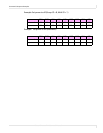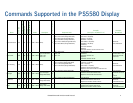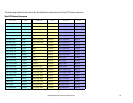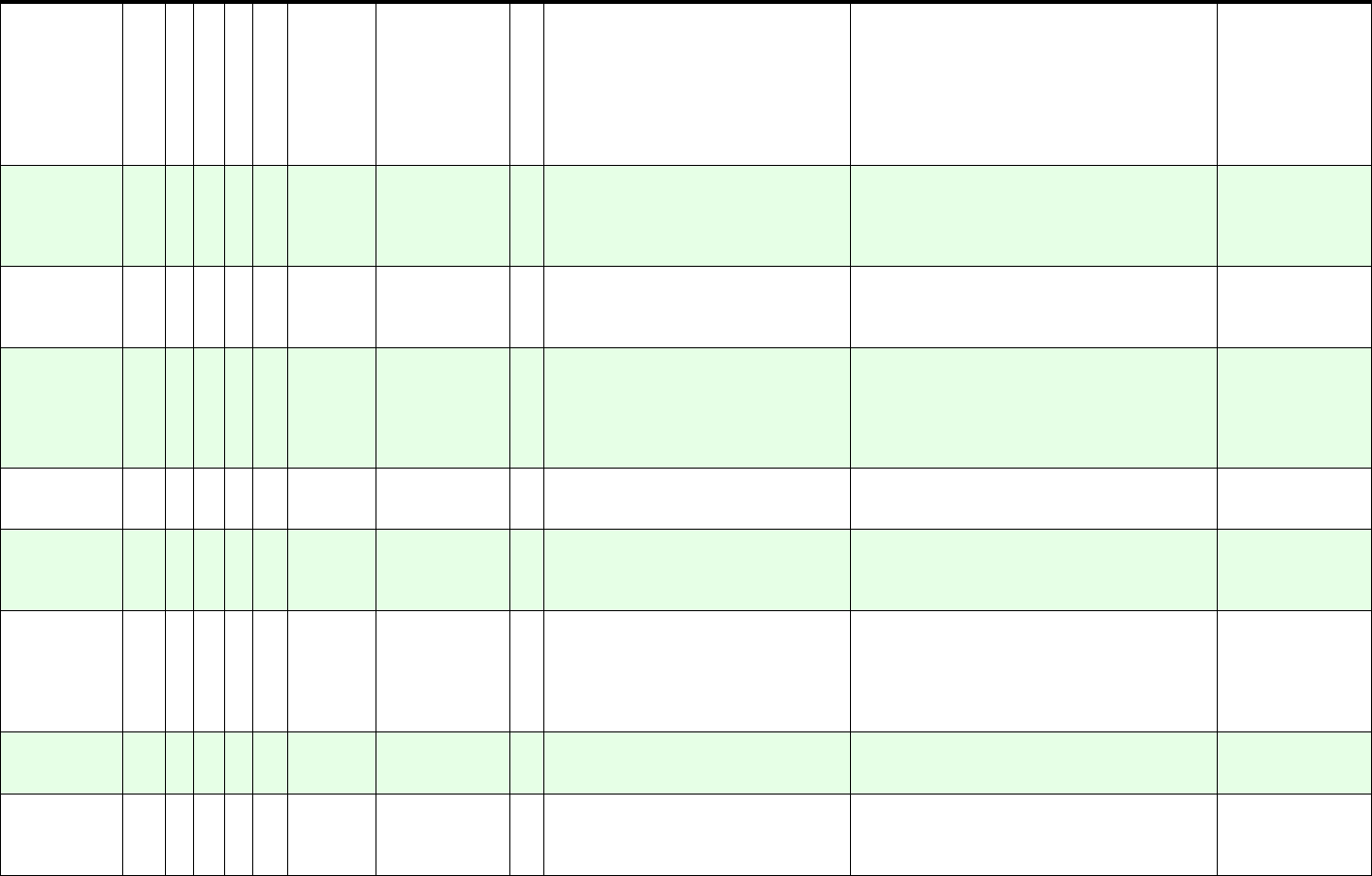
PS5580 RS232 and LAN Command Protocol 12
IR Lock
Configuration
0xB2 Y W 4 3 0x02 = Write
Byte 1: IR Lock
- 0x00 = Lock
disabled
- 0x01 = Lock
enabled
4
Byte 1: IR Lock
- 0x00 = Lock disabled
- 0x01 = Lock enabled
IR Lock = Enabled:
Command: 02 B2 04 01 04 02 01 03
Response: 02 B2 04 01 04 02 01 3F 03
IR Lock = Enabled:
Command: 02 B2 03
00 00 01 03
Keypad Lock
Configuration
0xB1 Y W 4 3 0x02 = Write
Byte 1: Keypad
Lock
- 0x00 = Off
- 0x01 = On
4
Byte 1: Keypad Lock
- 0x00 = Off
- 0x01 = On
Set Key Lock = On:
Command: 02 B1 04 01 04 02 01 03
Response: 02 B1 04 01 04 02 01 40 03
Set Key Lock = On:
Command: 02 B1 03
00 00 01 03
Loop Out Input
Source Select
0xE9 Y W 4 3 0x02 = Write
Byte 1: Loop
Source
- 0xD2 = HDMI 1
- 0xD3 = HDMI 2
- 0xD4 = DVI
4
Byte 1: Loop Source
- 0xD2 = HDMI 1
- 0xD3 = HDMI 2
- 0xD4 = DVI
Loop Source = HDMI 1:
Command: 02 E9 04 01 04 02 D2 03
Response: 02 E9 04 01 04 02 D2 37 03
Loop Source = HDMI
1:
Command: 02 E9 03
00 00 D2 03
OSD H Position 0x7E Y W 4 3 0x02 = Write
Byte 1: H Position
(Range 0x00-0x64)
4
Byte 1: H Position (Range 0x00-0x64) Write 50 (0x32):
Command: 02 7E 04 01 04 02 32 03
Response: 02 7E 04 01 04 02 32 42 03
Write 50 (0x32):
Command: 02 7E 03
00 00 32 03
OSD Info Display 0x81 Y W 4 3 0x02 = Write
Byte 1:
6
Info
Timeout (Range
0x00, 0x03-0x0A)
4
Byte 1:
6
Info Timeout (Range 0x00, 0x03-
0x0A)
Set Info Timeout = 10 seconds:
Command: 02 81 04 01 04 02 0A 03
Response: 02 81 04 01 04 02 0A 67 03
Set Info Timeout = 10
seconds:
Command: 02 81 03
00 00 0A 03
OSD Rotation 0x80 Y W 4 3 0x02 = Write
Byte 1: OSD
Rotation
- 0x00 = No
Rotation
- 0x01 = H Mirror
- 0x02 = V Mirror
4
Byte 1: OSD Rotation
- 0x00 = No Rotation
- 0x01 = H Mirror
- 0x02 = V Mirror
Set OSD Rotation = No Rotation:
Command: 02 80 04 01 04 02 00 03
Response: 02 80 04 01 04 02 00 72 03
Set OSD Rotation = No
Rotation:
Command: 02 80 03
00 00 00 03
OSD
Transparency
0x82 Y W 4 3 0x02 = Write
Byte 1:
Transparency
(Range 0x00-0x0F)
4
Byte 1: Transparency (Range 0x00-0x0F) Set Transparency = 0:
Command: 02 82 04 01 04 02 00 03
Response: 02 82 04 01 04 02 00 70 03
Set Transparency = 0:
Command: 02 82 03
00 00 00 03
OSD Turn Off 0x7D Y W 4 3 0x02 = Write
Byte 1
7
OSD
Timeout (Range
0x05-0x78)
4
Byte 1:
7
OSD Timeout (Range 0x05-0x78) Set OSD Timeout = 10 seconds:
Command: 02 7D 04 01 04 02 0A 03
Response: 02 7D 04 01 04 02 0A 6B 03
Set OSD Timeout = 10
seconds:
Command: 02 7D 03
00 00 0A 03
Name
Command
Broadcast Supported
Read/Write
Length
Length (Broadcast
Mode Data Bytes
Response Length
Response Data
Example
(Group ID = ‘A’, Multi ID = 4)
Example
(Broadcast)