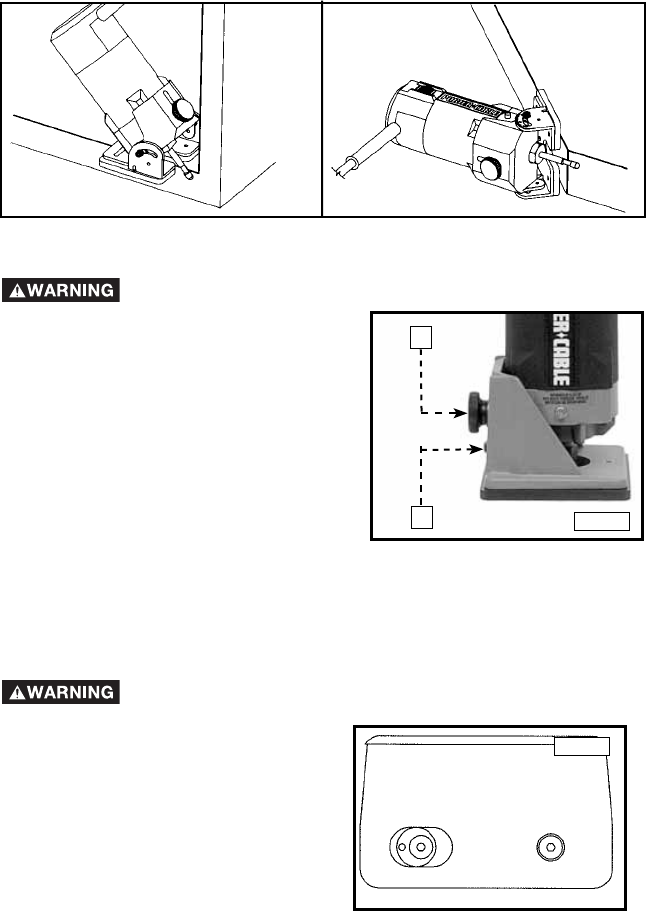
18
Trims up to
vertical surfaces.
Trims odd angled
corners less than
or greater than
90°.
ADJUSTING THE BIT EXPOSURE
DISCONNECT THE TOOL FROM THE POWER SOURCE.
1. Loosen the base locking screw (E)
Fig. 20 approximately 1/4 turn.
2. Turn the depth-adjusting wheel (D)
Fig. 20 counter-clockwise (looking
at top of wheel) to lower the bit
until it touches the guide plate.
3. Firmly tighten the locking screw (E).
ADJUSTING GUIDE PLATE
2. Turn the eccentric to correct fit.
NOTE: If the joint is too loose (with
a crack between the two pieces of
laminate), turn the eccentric clockwise.
If joint to too tight so that the laminate
will not snap into place, turn the
eccentric counter-clockwise.
3. Repeat Steps 1 through 3 as required
to achieve a good fit.
The Underscribe Trimmer Base is equipped with an adjustable guide plate (Fig.
21). Adjust the guide plate by rotating the eccentric, using the special wrench
that is supplied with the Trimmer Base. To adjust the guide:
1. Make a trial cut using scrap material and check the fit.
DISCONNECT THE TOOL FROM THE POWER SOURCE.
USING THE UNDERSCRIBE TRIMMER
The bottom plate of the Underscribe Trimmer has a guide lip (Fig. 22). This guide
lip is moved along an installed piece of laminate as the trimmer bit cuts the
mating piece of laminate.
Fig. 21
E
D
Fig. 20


















