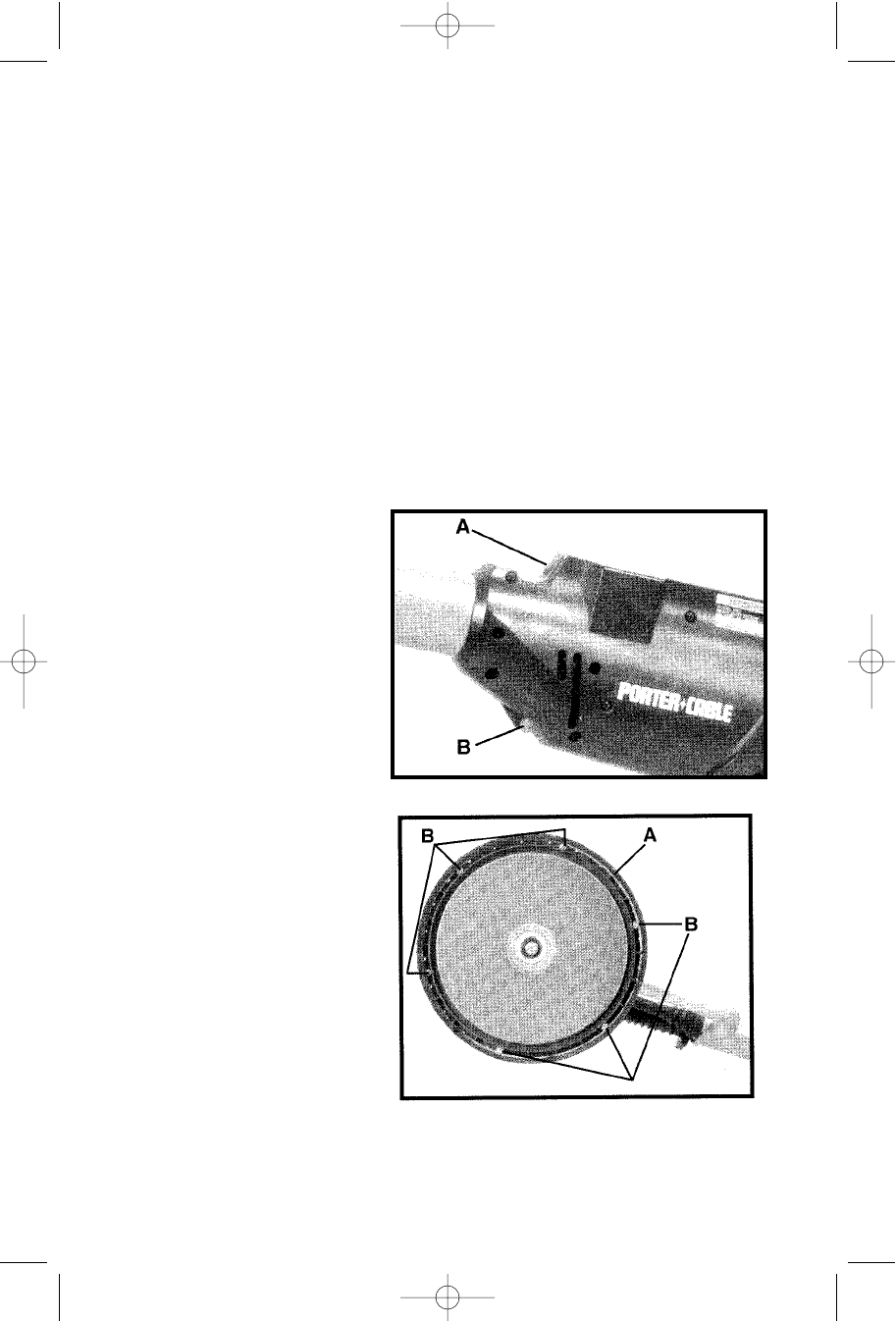
9
TO START AND STOP DRYWALL SANDER
Be certain that the power circuit voltage is the same as that shown on the
specification plate of the tool, and that the switch is OFF. Connect the tool to
the power circuit.
The Drywall Sander is equipped with a “rocker” type switch (A) Fig. 4. The top
end of the switch button is labeled “OFF”, and the bottom end of the button
is labeled “ON”. To start the Sander, press the bottom (ON) end of the switch.
To stop the Sander: press the top (OFF) end of the switch.
SPEED CONTROL
The Model 7800 Drywall Sander is equipped with a variable speed control.
The speed is adjusted by turning the control knob (B) Fig. 4. The control knob
is numbered “1” through “5”. The setting “1” is the slowest speed
(approximately 1000 RPM) and “5” is the fastest speed (approximately 2,000
RPM).
Use the higher speed settings for fast stock removal. Use the lower speed
setting to reduce removal rate for more precise control. The Model 7801
Drywall Sander has a constant speed of 2,000 RPM.
BRUSH-TYPE SKIRT
On the Model 7800, a brush-
type skirt (A) Fig. 5, surrounds
the abrasive pad. This skirt
serves two purposes: (1) It
extends below the surface of
the abrasive pad so that it
contacts the work surface
first, preventing the abrasive
from “gouging” the work. (2) It
helps contain the drywall dust
until the vacuum cleaner pulls
it away.
Replace the skirt if it is
damaged or if it is worn
excessively. Replacement
skirts are available from any
Porter-Cable Service Center
(see the list in back of this
manual).
Since the Model 7801
requires no vacuum cleaner,
the skirt is shorter, but
provides the same purpose
as #1 in the preceding
paragraph.
CAUTION: DISCONNECT TOOL FROM POWER SOURCE.
Fig. 4
Fig. 5
904374- 06-26-02.qxd 7/11/02 8:12 AM Page 9

















