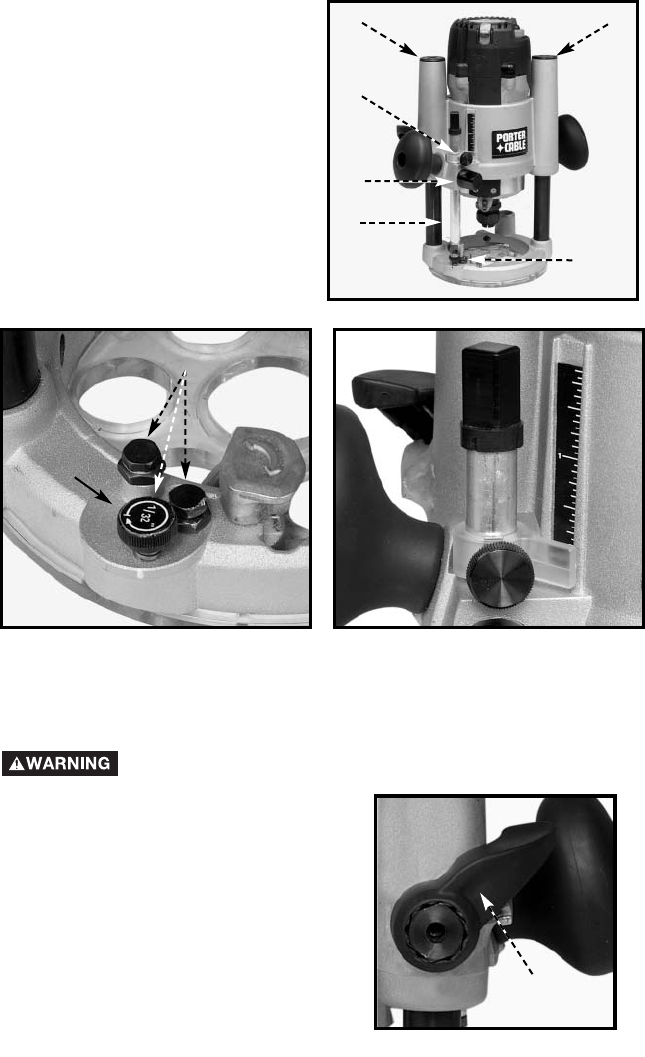
14
2. Release the plunge mechanism by pulling the locking lever (A) Fig. 14
down. Lower the plunge mechanism until the router bit touches the work
surface. Release the lever and
push it to the right to lock the
mechanism in this position.
3. Tighten the depth-rod locking
knob (A) Fig. 11.
4. Position the depth indicator (C)
Fig. 11 at the “0” position and
tighten the knob (C) Fig. 11.
5. Loosen the depth-rod locking
knob (A) Fig 11, and raise until
the indicator aligns with the
graduation representing the
desired depth of plunge (Fig.
13).
Fig. 12
A
Fig. 11
C
A
D
B
Fig. 13
ADJUSTING PLUNGE LOCKING LEVER
The plunge locking mechanism may be adjusted to compensate for wear, or
to reposition lever (in locked position). To adjust:
Disconnect tool from power source.
1. Lock the plunge locking lever (A)
Fig. 14 by moving it to the
operator’s right as far as it will go.
2. Push in on the plunge locking lever
(A) Fig. 14.
3. Move the plunge locking lever (A)
Fig. 14 to the desired location and
allow it to spring back into position.
NOTE: Pushing the plunge locking lever
down past the last stop will place the
router in the “free-plunge” mode.
Fig. 14
A
B
E
E


















