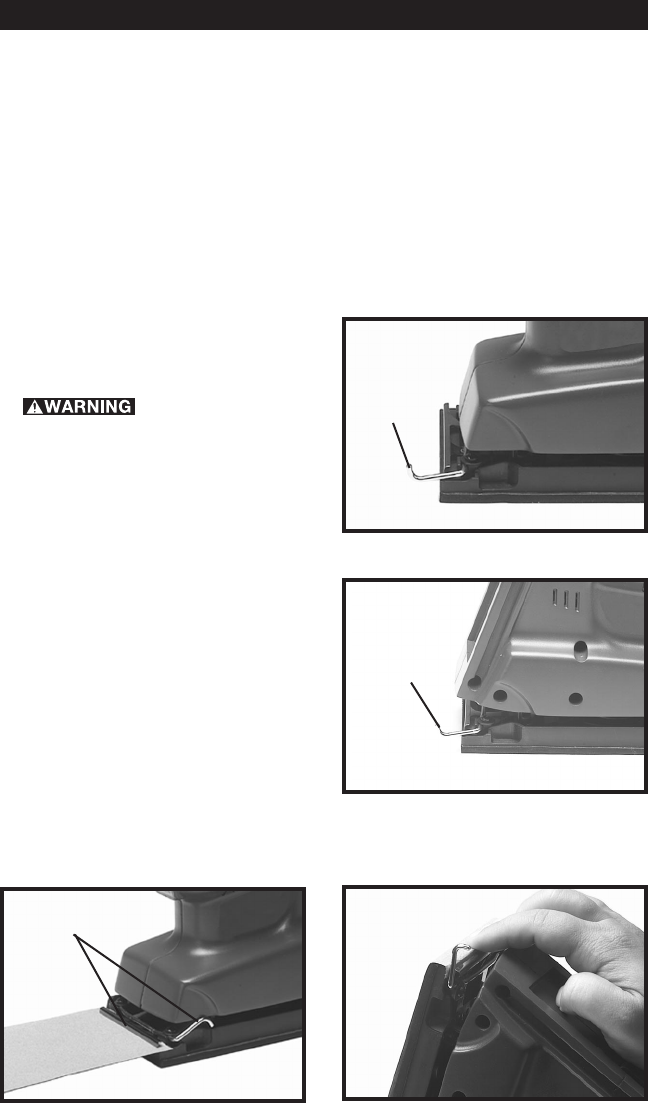
9
ATTACHING ABRASIVE SHEET
SELECTING THE RIGHT ABRASIVE SHEET
By selecting the proper type of abrasive, the finest finishes can be attained. In
general, coarser grit sizes will remove the most material and finer grit sizes will
produce the best finishes.
Naturally, in all sanding operations, best results will be obtained if you select
the proper size and type of abrasives. Only garnet, aluminum oxide and sili-
con carbide are recommended for use with finishing sanders. Flint paper is
not satisfactory for machine sanding, due to its weak structure.
Before starting to work, make sure you have the right abrasive for the mater-
ial on which the sander is to be used. Make sure you use the correct size abra-
sive paper or cloth. Cut, do not tear, the abrasive sheets to size. The Model
CL180PS uses 1/3 sheet size sanding paper.
ATTACHING ABRASIVE
SHEET TO SANDING PAD
1. REMOVE BATTERY
PACK.
2. Rotate pad clamp levers (A) Fig. 5,
and (B) Fig. 6, to the left.
3. Insert one end of the abrasive sheet
underneath the front sanding pad clamp
(A) Fig. 7.
4. Rotate front sanding pad clamp (A)
Fig. 7 to the right to lock the abrasive
sheet in place.
5. Stretch the abrasive sheet tightly
over the pad Fig. 8, and insert the
abrasive sheet underneath the rear
sanding pad clamp (B) Fig. 9.
Fig. 5
Fig. 6
Fig. 7
Fig. 8
A
B
A

















