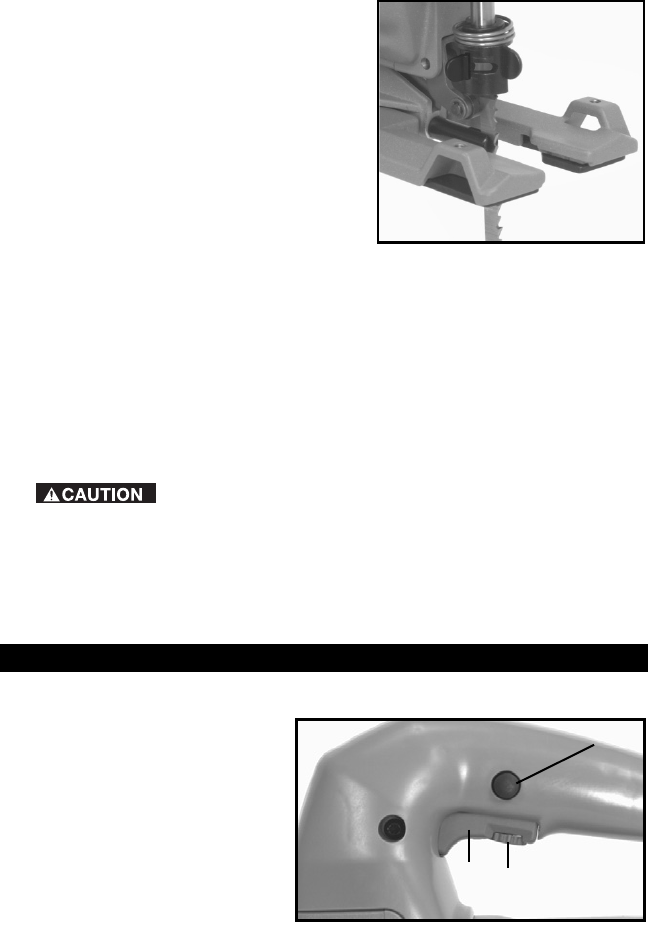
10
3. Open the Keyless Quik-Change™ Blade
Clamp
by rotating the movable lever (B),
Fig. 2, towards the stationary lever (A), Fig.
2, as far as it will go and hold.
4. While holding the blade clamp open;
move lever (A) as far forward as it will go,
(see Figs. 2 & 3), and hold.
NOTE: Steps 3 and 4 should be done
in one motion.
5. With the teeth of the blade toward the
front of the saw, insert the blade through
the blade guide into the blade holder as far
as it will go and release the levers. See Fig. 4.
6. Pull up on the blade until it locks in place. The blade is properly installed
when the levers are aligned as shown in Fig. 4.
BLADE REMOVAL
1. Remove the anti-splinter insert if installed.
2. Gently squeeze the switch trigger until the blade shaft moves slowly and
stop the motor when the blade shaft is at or near the bottom of its stroke, Fig.
6.
DISCONNECT TOOL FROM POWER SOURCE.
3. Open the blade clamp by rotating the movable lever (B), Fig. 2, towards
the stationary lever (A), Fig. 2, as far as it will go.
4. Move the blade shaft forward until the blade is clear of the blade guide.
5. Grasp the tip of the blade, move it towards the blade holder lever/right
hand side of saw and pull the blade out of the clamp.
TO START AND STOP SAW
Make sure power circuit voltage
is the same as shown on the
specification plate on the saw,
and that saw switch is OFF.
Connect saw to power circuit.
1. Squeeze trigger switch (A),
Fig. 5, to start motor. Release
trigger to stop motor.
2. Lock Button – A lock button
(B), Fig. 5, is provided to keep the
saw running without holding the
switch trigger “ON”. To lock the
switch trigger “ON”, squeeze the trigger as far as it will go and push in the lock
button and release trigger.
To UNLOCK the lock, squeeze trigger allowing lock button to spring out, and
release trigger.
Fig. 4
Fig. 5
A
B
C
OPERATION


















