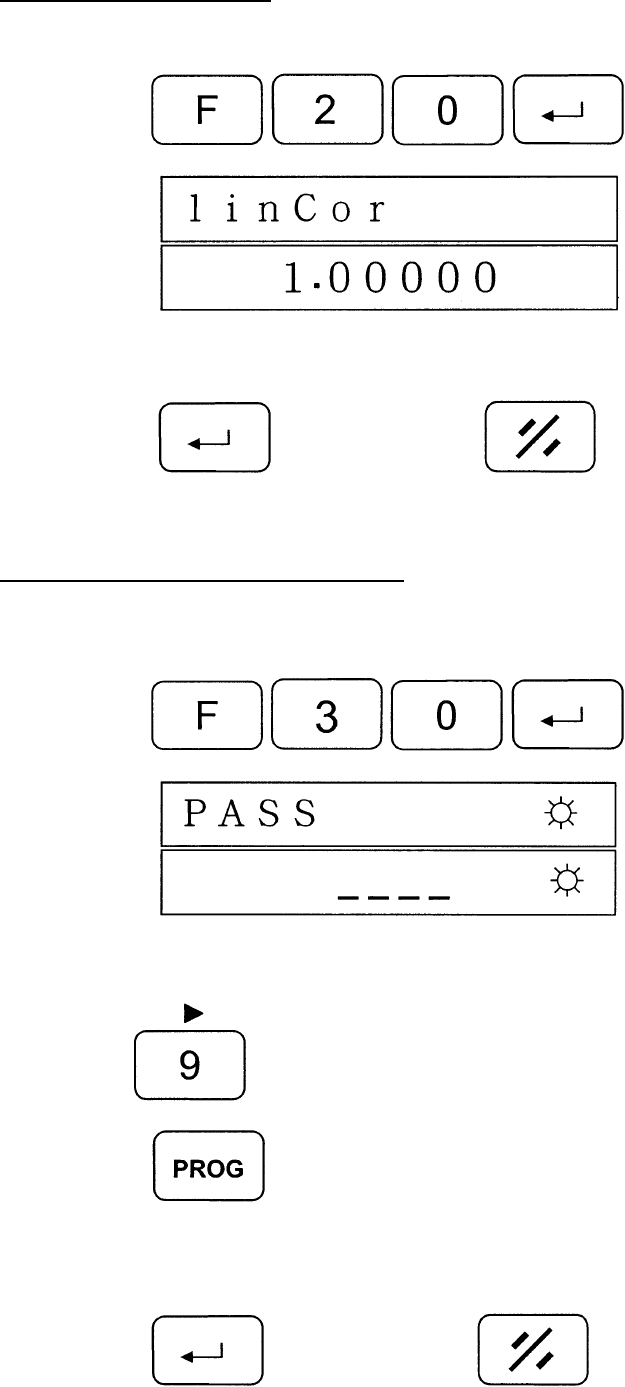
29
9. Set Linear Correction
NOTE: Setting Linear Correction should be done in MM (metric) mode, not inches. This will ensure
accurate readings for table movement.
Step 1: Press
Display
......................[default]
Step 2: Enter the value between 0.0001 and 9.9999.
Step 3: Press
to confirm or press
to clear.
10. Enter Parameter Setttings Mode
With this function, you can select each parameter to be locked or unlocked. When a
parameter is locked, then the end-user can only see the value, but cannot change it.
Step 1: Press
Display
Step 2: Enter the password.
Step 3: Use
to scroll through the parameters.
Step 4: Press
to lock or unlock.
On = unlock
Off = lock
Step 5: Press
to confirm or press
to clear.


















