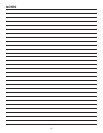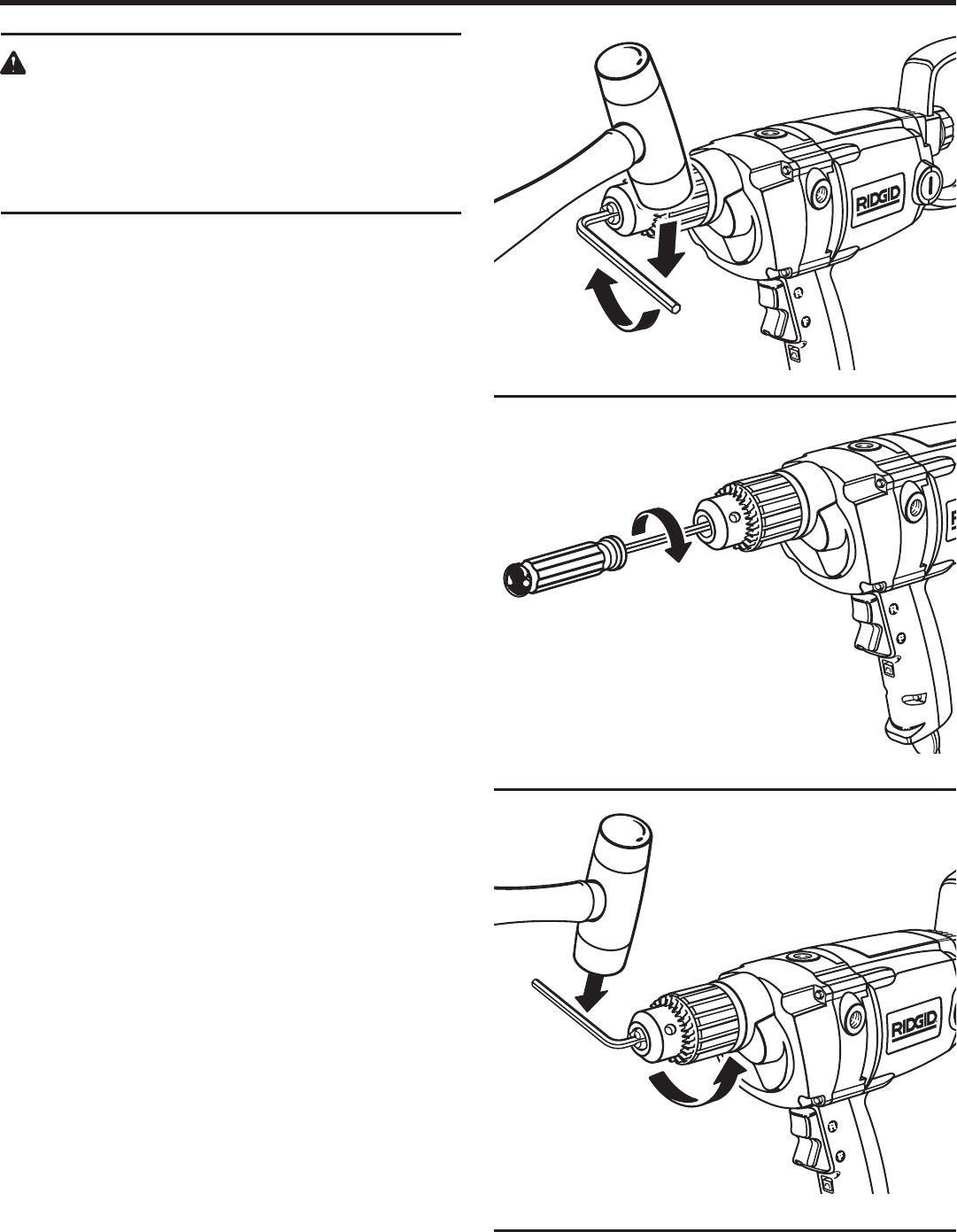
13
MAINTENANCE
Fig. 10
CHUCK REMOVAL
See Figure 10, 11, and 12.
The chuck must be removed in order to use some acces-
sories. To remove:
Unplug the drill.
Open chuck jaws using the provided chuck key.
Insert a 3/8 inch (10 mm) or larger hex key wrench into the
chuck of the drill and tighten the chuck jaws securely.
Tap the hex key wrench sharply with a mallet in a clock-
wise direction. See Figure 10. This will loosen the screw
in the chuck for easy removal.
Open chuck jaws and remove hex key. Remove the
chuck screw by turning it in a clockwise direction.
See Figure 11.
Note: The screw has left hand threads.
Insert hex key wrench in the chuck and tighten chuck
jaws securely.
Tap sharply with a mallet in a counterclockwise dir-
ection.See Figure 12. This will loosen chuck on the
spindle. It can now be unscrewed by hand.
TO RETIGHTEN A LOOSE CHUCK
See Figure 10.
The chuck may become loose on the spindle and develop a
wobble when using the drill. Periodically check chuck screw
for tightness. A loose screw may cause the chuck jaws to
bind and prevent them from closing. To tighten, follow these
steps:
Unplug the drill.
Open the chuck jaws.
Insert the hex key wrench into the chuck and tighten the
chuck jaws securely. Tap the hex key sharply with a mallet
in a clockwise direction. See Figure 10. This will tighten
the chuck on the spindle.
Open the chuck jaws and remove the hex key wrench.
Tighten the chuck screw by turning counterclockwise.
Note: The chuck screw has left hand threads.
WARNING:
This tool should never be connected to a power
supply when you are assembling parts, making
adjustments, cleaning, performing maintenance, or
when the tool is not in use. Disconnecting the tool
will prevent accidental starting that could cause
serious injury.
Fig. 11
Fig. 12