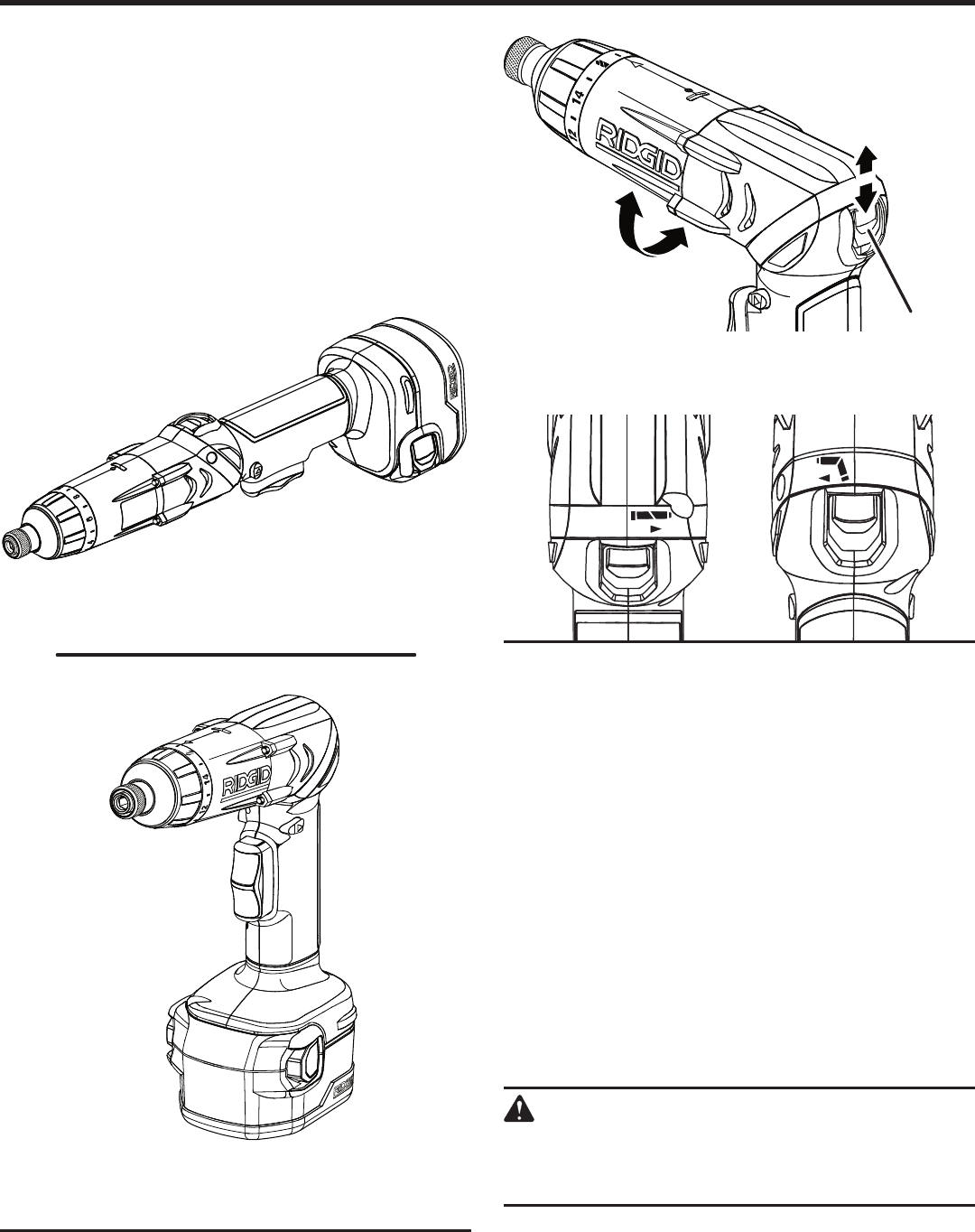
14
SCREWDRIVER IN STICK POSITION
COUPLER
See Figure 10.
The coupler on the screwdriver has been designed to accept
1/4 in. hex bits.
INSTALLING BITS
See Figure 10.
n Lock the switch trigger by placing the direction of
rotation selector in the center position.
n Remove the battery pack from the screwdriver.
n Pull the coupler away from the screwdriver (1).
n Insert screwdriver bit to be used into the coupler (2).
n Release the coupler (3).
n Pull on the bit to make sure it is secured in the coupler.
There may be some play in the installed bit; this is
normal.
n Insert battery pack into tool.
WARNING:
Make sure the bit is secured in the coupler before
using the screwdriver. Failure to do so could cause
serious personal injury.
STICK/PISTOL POSITION
See Figures 8 - 9.
The screwdriver has been designed so that it can be used
as a stick screwdriver or a pistol screwdriver. A pivot locking
button is located on the side of the screwdriver.
To place the screwdriver in stick position: Hold in normal
operating position, slide pivot locking button down and twist
front housing fully to the right.
To place the screwdriver in pistol position: Hold in normal
operating position, slide pivot locking button down and twist
front housing fully to the left.
OPERATION
Fig. 8
SCREWDRIVER IN PISTOL POSITION
PIVOT
LOCKING
BUTTON
TO LOCK
TO
RELEASE
ROTATE
TO STICK
POSITION
ROTATE
TO PISTOL
POSITION
Fig. 9
ROTATE TO
PISTOL POSITION
ROTATE TO
STICK POSITION


















