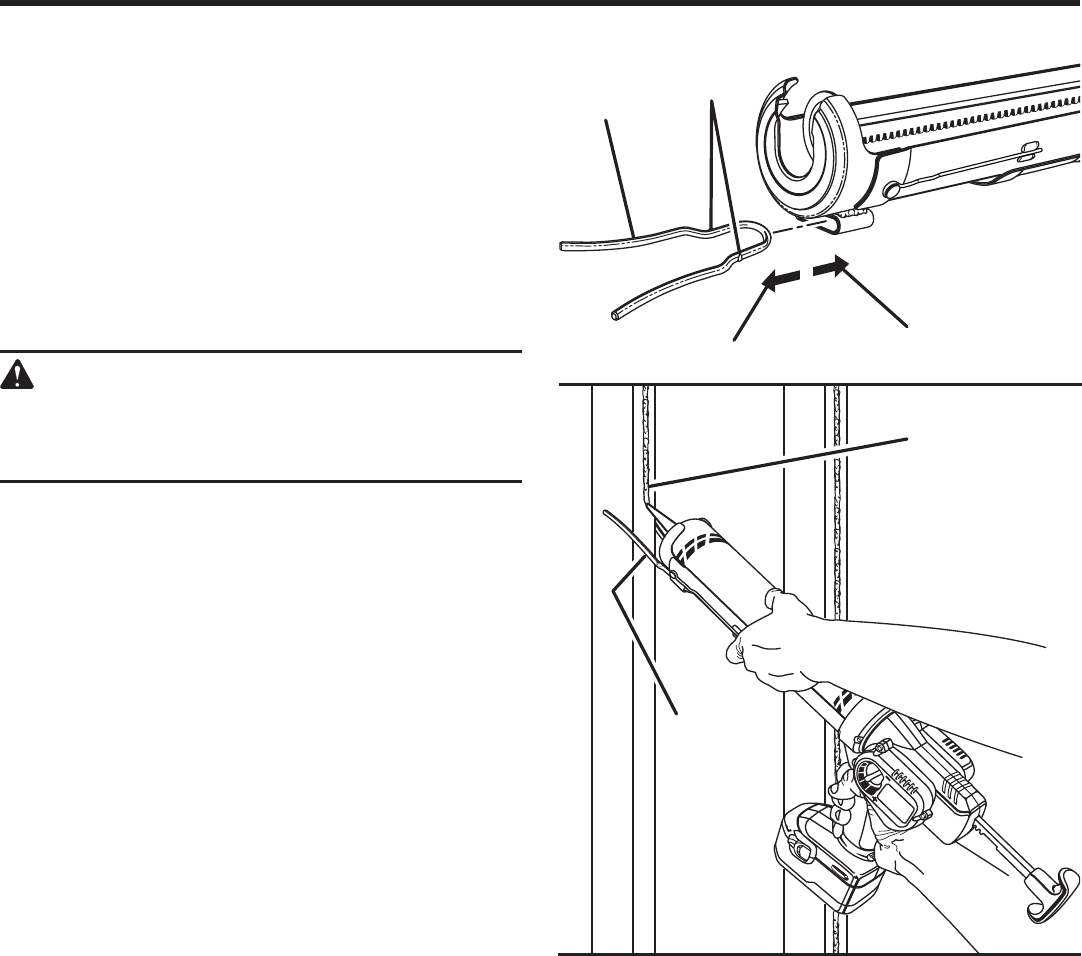
16
JOIST
FOLLOWER
ADHESIVE BEAD
Fig. 12
INSTALLING THE JOIST FOLLOWER
See Figure 11.
� Hold and lightly squeeze the open end of the joist follower
in one hand.
� Insert the closed end of the joist follower into the opening
located beneath the end of the carriage frame. Make sure
it is completely seated to the raised notches on the joist
follower.
� Release the open end of the joist follower.
When finished, squeeze the open end of the joist follower
and pull to remove.
WARNING:
Battery tools are always in operating condition.
Therefore, switch should always be locked when
not in use or carrying at your side.
APPLYING ADHESIVE WITH THE JOIST
FOLLOWER
See Figure 12.
Use the joist follower to put a straight center bead of adhesive
on wood surfaces between 1-1/4 in. and 2-5/8 in. wide.
Install the joist follower as previously described.
�Prepare the surface by removing any dust, dirt, or remnants
of old adhesive. Make sure the area is clean and dry.
Set the speed of the caulk gun to match your application
needs, using just enough adhesive to do the job. Experi-
ment in an out-of-the-way area to find the best speed
and trigger pressure to use to deliver the adhesive bead
size you want.
�� Hold the gun at a slight angle.
Squeeze the trigger on the caulk gun, allowing the adhe-
sive to extrude from the tube tip.
NOTE: If the bead of adhesive is too narrow, re-cut the
nozzle to provide a larger opening.
� Carefully move the caulk gun at an even pace along the
surface.
The motor will shut off automatically when an adhesive
tube becomes empty. Depress the plunger rod release
trigger, pull the plunger rod back, and replace the tube
as necessary.
To end the adhesive bead, release the switch trigger.
OPERATION
Fig. 11
TO REMOVE
TO INSTALL
JOIST
FOLLOWER
RAISED
NOTCHES


















