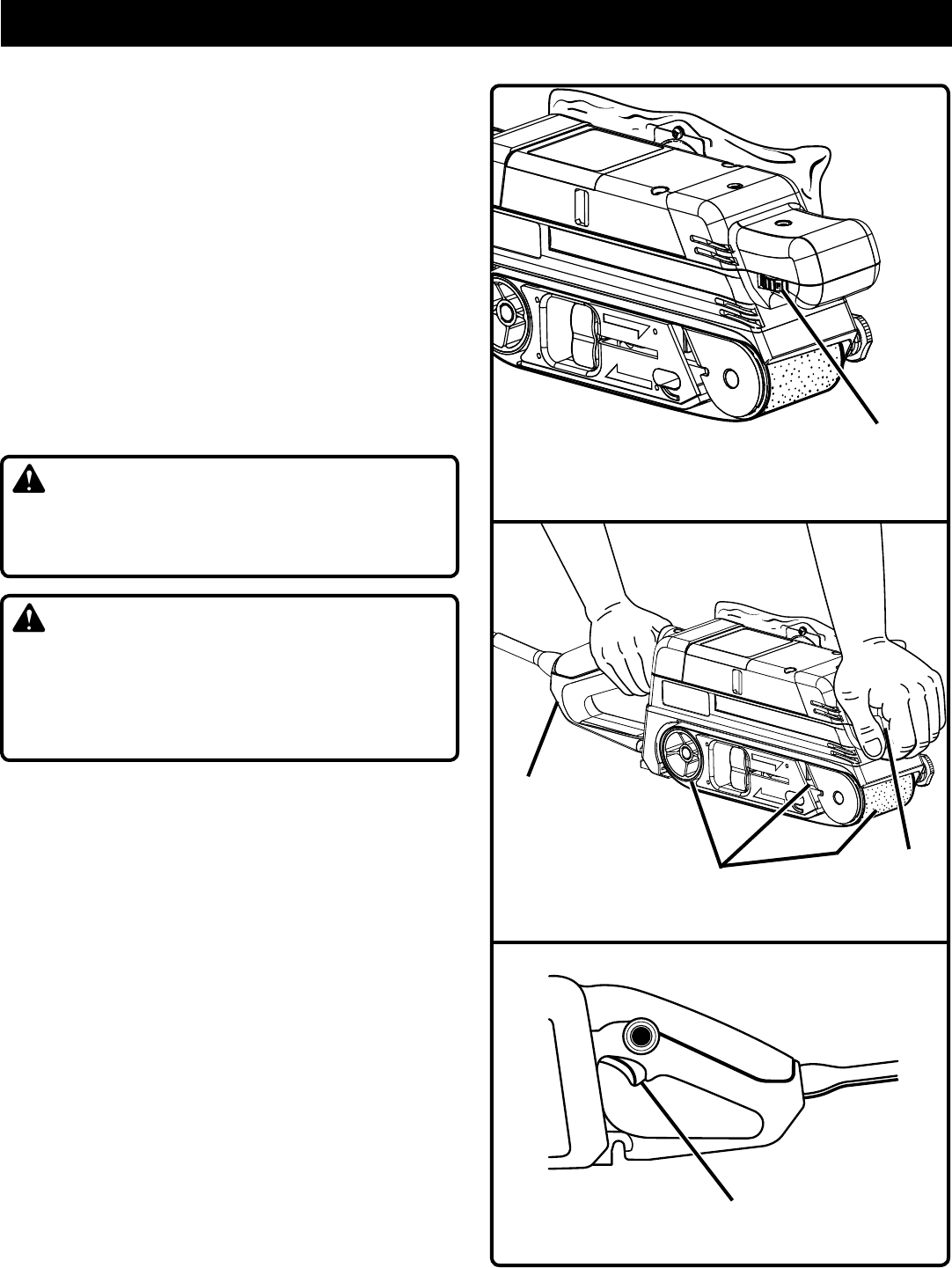
11
OPERATION
VARIABLE SPEED
See Figure 2.
The sander has a variable speed control dial, A (slow)
to F (fast), designed to allow operator control of belt speed.
To increase belt speed, turn the variable speed control dial
to a higher setting. Turn to a lower setting to decrease belt
speed. Refer to the chart on page 10 for proper speed se-
lections.
PROPER HAND PLACEMENT
See Figure 3.
For ease of operation the sander has a front handle and a rear
handle. These handles allow two-hand operation which aid
in maintaining control, keeping sander level with workpiece,
and keeping hands clear of sanding belt. When operating
the sander always hold the front handle with the left hand
and the rear handle with the right hand as shown.
WARNING:
Keep hands and fingers clear of moving sanding belt,
front pulley, and drive roller assembly. Failure to do so
will result in the sanding of the hands or fingers.
WARNING:
Do not let your fingers rest over the front or right edge
of the sander. If the sanding belt were to run off, or if it
were not properly adjusted, your fingers could come in
contact with the moving sanding belt resulting in possible
serious injury.
TURNING ON/OFF THE SANDER
See Figure 4.
n To turn on the sander: Depress the switch trigger.
n To turn off the sander: Release the switch trigger.
Fig. 3
FRONT
HANDLE
REAR
HANDLE
Fig. 2
KEEP HANDS AND FINGERS AWAY
FROM THESE AREAS AT ALL TIMES
SWITCH
TRIGGER
Fig. 4
VARIABLE SPEED
CONTROL DIAL
(A TO F)


















