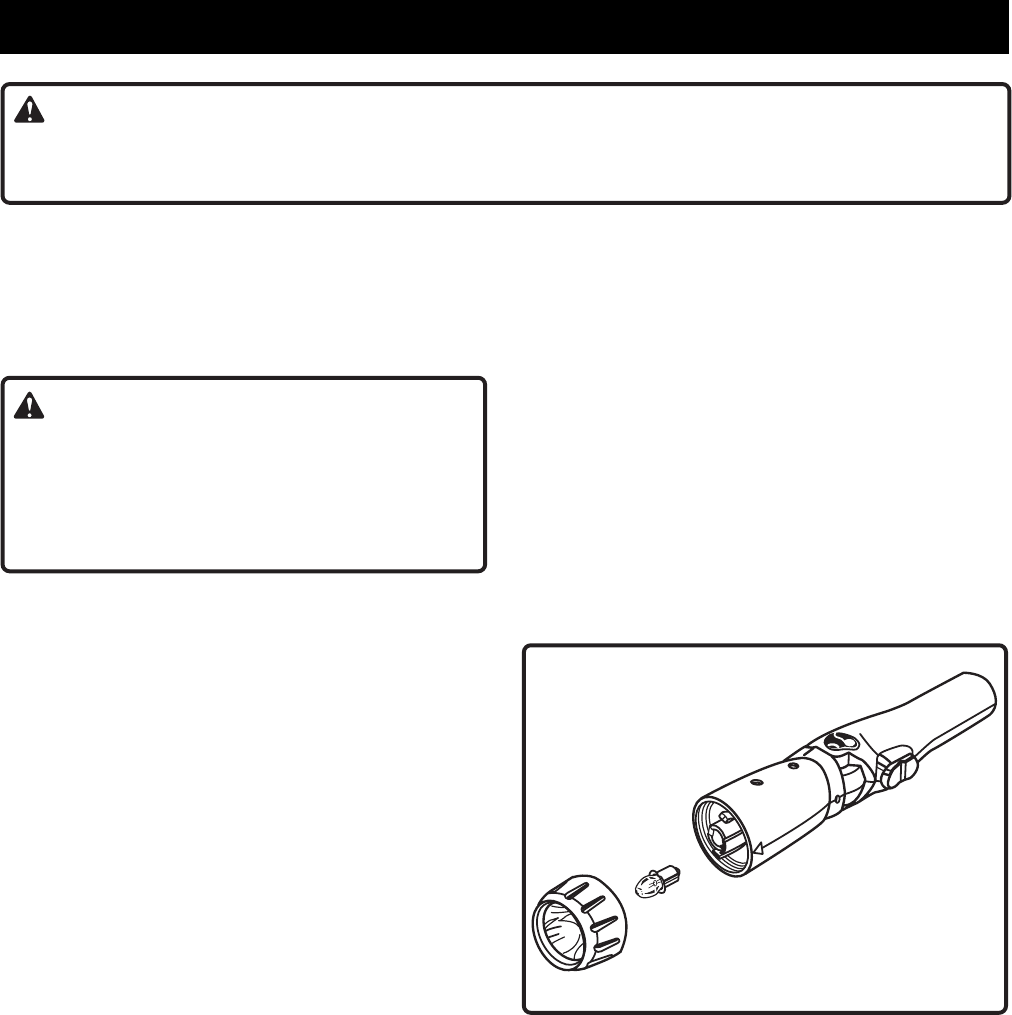
11
WARNING:
When servicing use only identical Ryobi replacement parts. Use of any other parts may create a hazard or
cause product damage.
GENERAL
Avoid using solvents when cleaning plastic parts. Most
plastics are susceptible to damage from various types of
commercial solvents and may be damaged by their use.
Use clean cloths to remove dirt, carbon dust, etc.
WARNING:
Do not at any time let brake fluids, gasoline,
petroleum-based products, penetrating oils, etc.
come in contact with plastic parts. They contain
chemicals that can damage, weaken, or destroy
plastic.
BITS
Keep bits clean. Remove all accumulated build-up from
bits after each use. Replace bits when they become dull.
MAINTENANCE
Fig. 9
REPLACING BULB
See Figure 9.
When purchasing a replacement bulb, request part
number 7803001.
Follow these directions when replacing the bulb.
■ Remove the end cap by turning it counterclockwise,
and then by pulling it off.
■ Turn bulb until notch aligns with tab.
■ Remove old bulb.
■ Insert new bulb, aligning notch with tab.
■ Turn bulb a quarter turn.
■ Replace end cap by aligning the bulb with the hole,
pushing the cap down, and then by turning the cap
clockwise.














