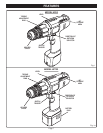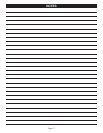Page 10
5
1
0
5
1
0
3
Fig. 6
REVERSIBLE
See Figure 6.
This tool is reversible. The direction of rotation is controlled
by a selector located above the switch trigger. With the drill
held in normal operating position, the direction of rotation
selector should be positioned to the left of the switch for
drilling. The drilling direction is reversed when the selector is
to the right of the switch. When the selector is in center
position, the switch trigger is locked.
CAUTION:
To prevent gear damage, always allow chuck to come to
a complete stop before changing the direction of rotation.
To stop, release switch trigger and allow the chuck to come
to a complete stop.
WARNING:
Battery tools are always in operating condition. Therefore,
switch should always be locked when not in use or when
carrying at your side.
KEYLESS CHUCK
See Figure 7.
A keyless chuck has been provided with your drill to allow for
easy installation and removal of bits. As the name implies,
you can hand tighten or release drill bits in the chuck jaws.
Grasp and hold the collar of the chuck with one hand. Rotate
the chuck body with your other hand. The arrows on the
chuck indicate which direction to rotate the chuck body in
order to GRIP (tighten) or RELEASE (unlock) the drill bit.
WARNING:
Do not hold the chuck body with one hand and use the
power of the drill to tighten chuck jaws on drill bit. Chuck
body could slip in your hand or your hand could slip and
come in contact with rotating drill bit. This could cause
an accident resulting in serious personal injury.
DIRECTION
OF ROTATION
SELECTOR
SWITCH
TRIGGER
REVERSE
CENTER
POSITION (LOCK)
RELEASE
(UNLOCK)
GRIP
(TIGHTEN)
CHUCK BODY
CHUCK
COLLAR
Fig. 7
OPERATION
KEYLESS
CHUCK
FORWARD