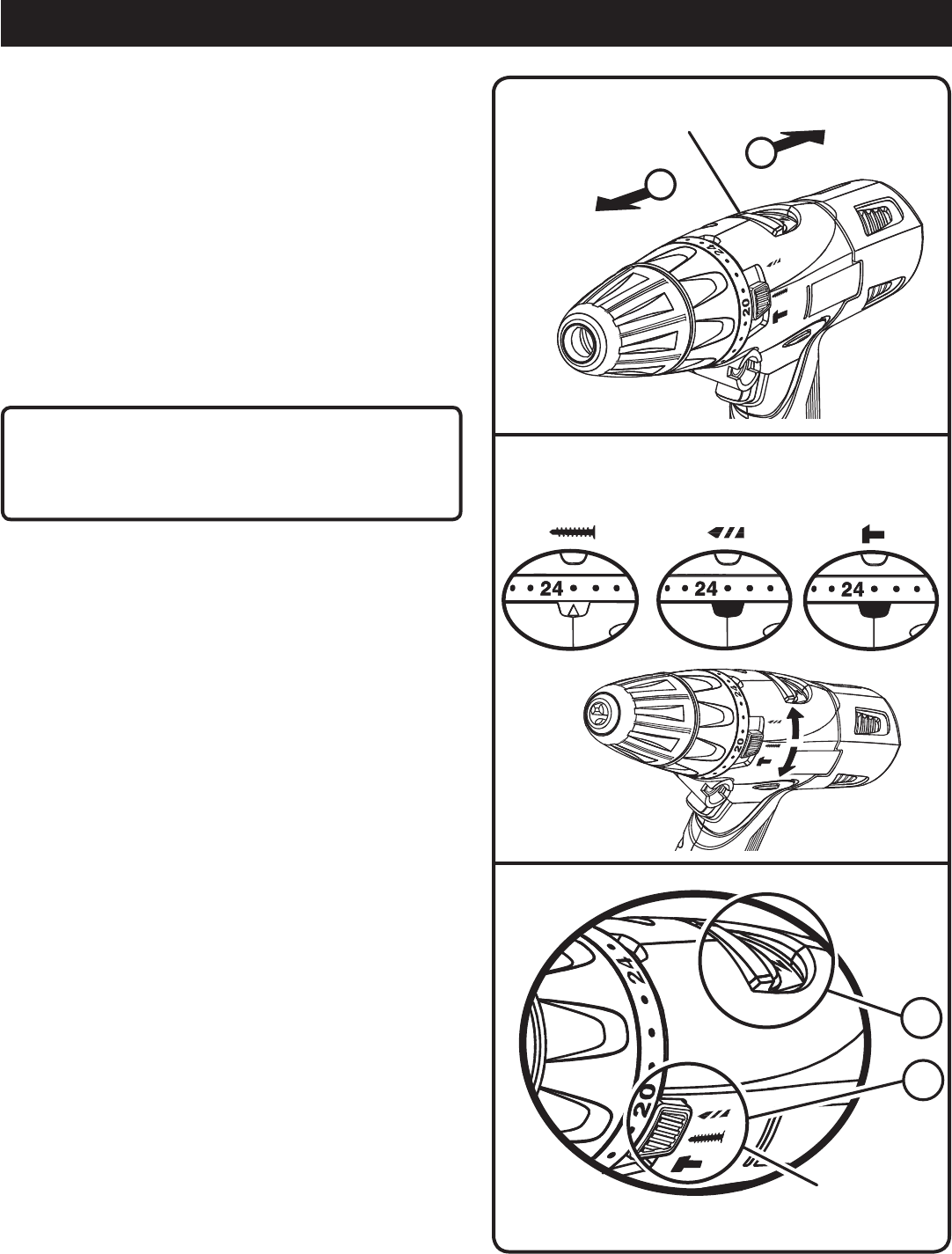
14 15
OPERATION
Fig. 8
Fig. 7
HIGH
SPEED
TWO-SPEED
GEAR TRAIN (HI-LO)
1
2
LOW
SPEED
TWO-SPEED GEAR TRAIN
See Figure 7.
The drill has a two-speed gear train designed for drilling or
driving at LO (1) or HI (2) speeds. A slide switch is located on
top of the drill to select either LO (1) or HI (2) speed. When
using drill in the LO (1) speed range, speed will decrease
and unit will have more power and torque. When using drill in
the HI (2) speed range, speed will increase and unit will have
less power and torque. Use LO (1) speed for high power
and torque applications and HI (2) speed for fast drilling or
driving applications.
NOTE: If you have difficulty changing from one gear
range to the other, turn the chuck by hand until the gears
engage.
CAUTION:
Never change gears while the tool is running. Failure to
obey this caution could result in serious damage to the
drill.
2
QUICK MODE SELECTOR
See Figure 8.
The Quick Mode Selector allows you to quickly switch from
drill mode to drive mode.
In general, drill mode should be used for drilling and other
heavy duty applications. Drive mode should be used for
driving screws. Hammer mode should be used for hammer
drilling.
SELECTING DRIVE OR DRILL SETTING
See Figure 9.
Using the chart on the next page, select the option that
best matches the type of bit, fastener, and material you will
be using.
1. CHOOSE YOUR APPLICATION
2. CHOOSE THE CORRECT SPEED
(1/LOW or 2/HIGH)
3. CHOOSE THE CORRECT MODE
(DRIVE, DRILL, OR HAMMER)
DRILL MODE
(TORQUE ADJUSTMENT
NOT ACTIVE)
DRIVE
MODE
QUICK MODE
SELECTOR
Fig. 9
HAMMER
MODE
3


















