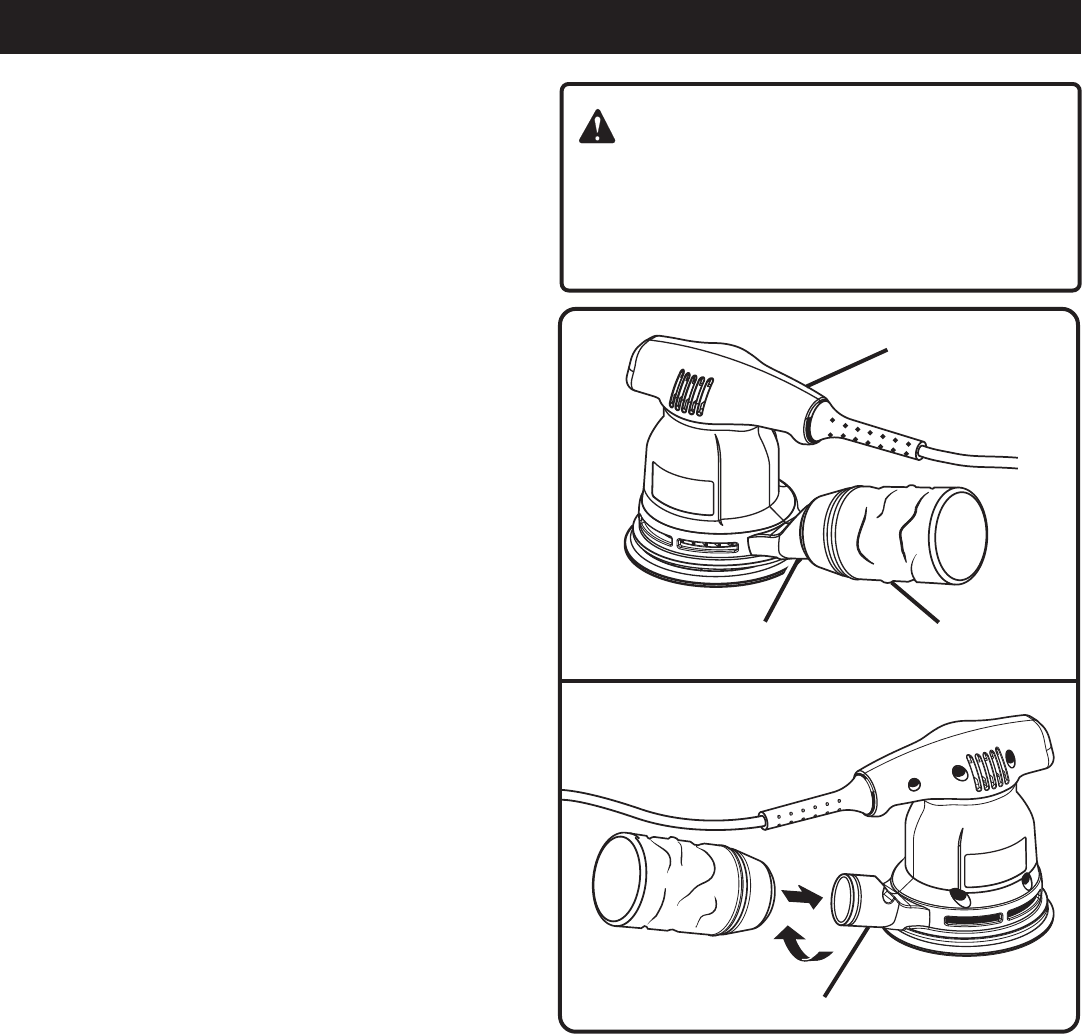
Page 9
ASSEMBLY
TO ATTACH CONVERSION PAD AND VELCRO
TYPE SANDING DISC
The conversion pad provided with your sander has a
pressure sensitive adhesive backing material. It is applied
by the same method as pressure sensitive adhesive paper.
Unplug your sander.
Carefully peel paper backing from the conversion pad
and align with holes in backing pad. Firmly press sticky
side of conversion pad against backing pad. Your sander
is now ready to use velcro type sanding discs.
Align holes in velcro type sanding disc with holes in
conversion pad, then carefully press fuzzy side of sanding
disc against pad as tight as possible.
NOTE: Velcro type sanding discs can be reused for the
life of the sanding abrasive. It is recommended that you
keep the sanding disc backing and the conversion pad
clean to provide the best attachment. Clean occasionally
by brushing lightly with a small brush.
DUSTLESS SANDING
See Figures 3 and 4.
The dust bag assembly provides a dust collection system for
your sander. It can be installed by slipping it over the blower
exhaust with a twisting motion. Sanding dust is drawn up
through the holes of the sanding disc to collect in the dust bag
during sanding operation.
NOTE: For more efficient operation, empty dust bag when no
more than half full. This will permit the air to flow through the
bag better.
Fig. 3
BLOWER EXHAUST
SANDER
DUST BAG
Fig. 4
BLOWER EXHAUST
W:
To prevent the possibility of sanding dust or foreign
objects being thrown into your face or eyes, never attempt
to use your sander without the dust bag properly installed.
Sanding dust or foreign objects being thrown into your
face can result in possible serious personal injury.
WARNING:
















